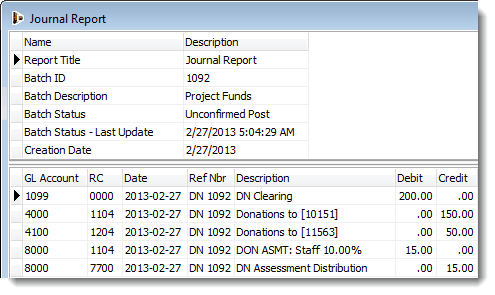Staff Member Project Funds
Some ministries allow their staff members to raise project funds that are put in a separate responsibility centre. This allows the staff member to raise the funds needed for ministry projects (such as a summer project) or family needs (such as a new vehicle or a home down payment) but avoid the possibility of those funds being disbursed through regular means such as salary.
•Staff member project funds require a separate designation.
•The project designation can have an assessment different from the normal designation, or no assessment. (This is based on ministry policy.)
•If the purpose of the project fund is to keep the funds raised separate from the staff account, then a separate responsibility centre must also be used.
•The designation should be named as an organization, not as a person, to keep it distinct from the staff member. For example, staff member Peter Parker would appear in the contact list as Parker, Peter. His project account should be named "Parker, Peter-Project Fund". It will then appear in the contact list alphabetically with "Parker, Peter", but will be obviously distinct.
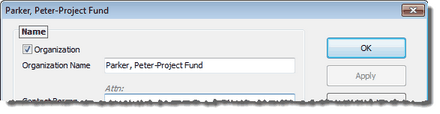
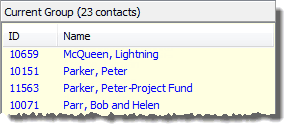
Donations can be entered for both the staff member and the project. Sometimes a partner will give a single donation with the intent to split the donation between both RCs.
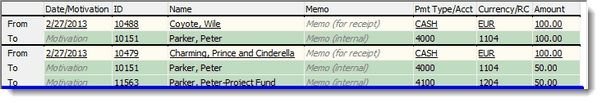
The journal for the batch will show the funds going to both RCs.
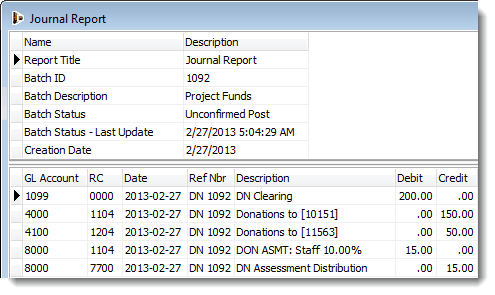
Exercises
Staff Members with Project Accounts
In this set of exercises, the following assumptions are used:
•The ministry maintains separate project funds for staff member projects.
•The project funds have a separate responsibility centre.
•The project funds do not have an assessment charged.
1.Create a new responsibility centre for Peter Parker's project fund (use RC number 1204 to match his 1104 staff account RC)
2.Add a new contact for "Parker, Peter-Project Fund"
3.Make "Parker, Peter-Project Fund" a designation
•Select the project RC.
•Select the "None" assessment scheme.
4.Process some donations for Peter Parker
Description
|
Project Funds
|
Period
|
Use the current Open period
|
Date
|
Use today's date
|
Payment Type
|
Use "CASH"
|
Amount
|
200 €
(Euros are the default currency in the sample database)
|
Peter Parker brings in two donations: Wile Coyote donates 100 € for Peter Parker's staff account. Prince Charming donates 100 € also, but he wants it split evenly between the staff account and project funds for Peter Parker's car need.
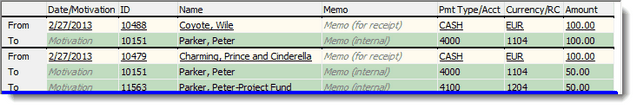
5.Mark the batch complete
6.Approve the batch
7.Go to the Post Batches screen and post the batch. Then review the journal.