The number of potential lookups is infinite, so it is difficult to teach all the nuances of Lookups. Trial and error is the best way to learn about Lookups. This tutorial is designed to acquaint with the basic components of a Lookup.
Create a Basic Lookup
This tutorial is designed to determine the number of contacts who live in Metropolis, and how many of those contacts are donors.
1.
2.Enter the city in the <Value> field.
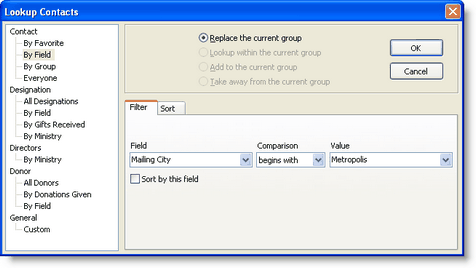
Notice that the selection option at the top is "Replace the Current Group". This means TntMPD will look for this city as the Mailing City for all contacts in the whole database.
3.Press the <OK> button.
4.Notice that the Current Lookup displays the criteria and the number of contacts meet this criteria.
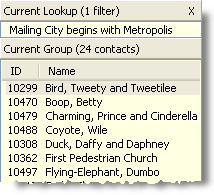
5.
This is to narrow the list to donors only. Change the relationship to <Lookup within the Current Group> so that the Lookup searches for donors in that city.
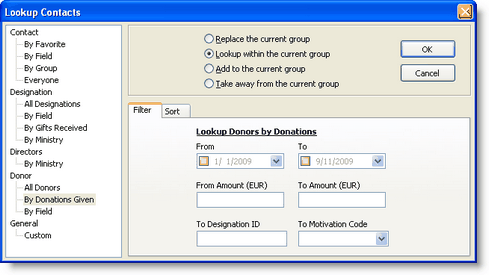
6.Press the <OK> button.
Note: Because the Lookup is <For Giving>, TntMPD is automatically looking only for those contacts who have given a gift. Therefore, it will check for any gift amount and any gift date even if all of the boxes are blank.
7.Note the additional criteria in the Current Lookup. And notice that the Current Group shows the number of contacts who meet all of the criteria.
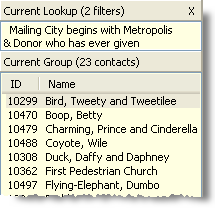
Read More
Lookup Dialog Box
Successive Lookups
Lookup Favorites