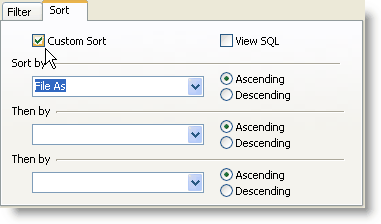Lookups generally display contacts in alphabetical order (that is, by the "File As" each contact is stored under).
The sort order can be changed in two ways:
1.From within the Current Group, right-click and select from the options.
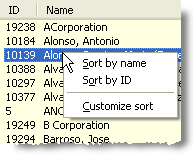
2.Prior to doing the Lookup, select the <Sort> tab and define the desired sort.