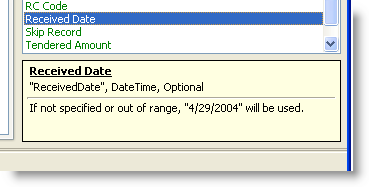The Import Donations page allows you to view the lines in your Import file, match the fields to DonorWise fields, and match specific lines with contacts and designations.
In order for the file to be imported correctly, the following things need to occur:
•Every field in the import file must be mapped to a DonorWise field or skipped.
•Each line must be matched to an existing contact and designation or skipped.
Field Mapping
1.Select the fields.
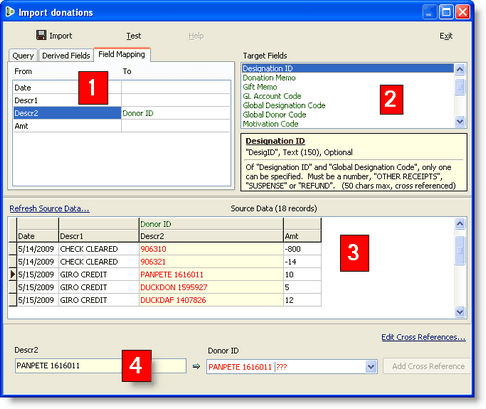
1
|
Field Mapping
|
The list of fields in your .csv file and the DonorWise fields they are mapped to.
|
2
|
Target Fields
|
The list of available DonorWise fields.
Drag any field from the <Target Fields> box to the <To> box.
|
3
|
Source Data
|
The grid showing all rows in your .csv file.
|
4
|
Cross References
|
Your matching between the file information and the required DonorWise information.
Note: If you have a table of cross references (for example, if you are importing data regularly from another system), you may find it easier to import the table rather than manually cross reference every field.
Read More > Edit Cross References
|
Tip: To find out more information about any of the Target Fields, click once on the field and additional information will appear in the box below.