Difference between Current Group and Saved Groups
Current Group
|
Saved Groups
|
Only one Current Group at a time.
|
Unlimited number of Saved Groups.
|
Current Group is always current, whether you are in the Contact View, or some other view.
|
Only relevant when you are in the Groups View.
|
Can become a Saved Group by creating a new (empty) Saved Group, then adding all of the members of the Current Group.
|
Press the <Lookup contacts in this group> button.
This makes the Saved Group into the Current Group.
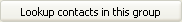
|
Cannot delete the Current Group.
|
Deleting a Saved Group simply removes the Saved Group from the list of groups, but has no impact on the contacts.
|
Read More
Read More > View Groups
Read More > Tutorial: Setting up a new Saved Group
Read More > Current Group