Finding Batches
1.Press the <Find Batches> link.
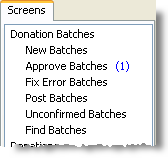
2.The default list is all of the batches in the current fiscal period. Filter the list of batches by selecting one of the many available filters. Sort by clicking on any of the column headers.
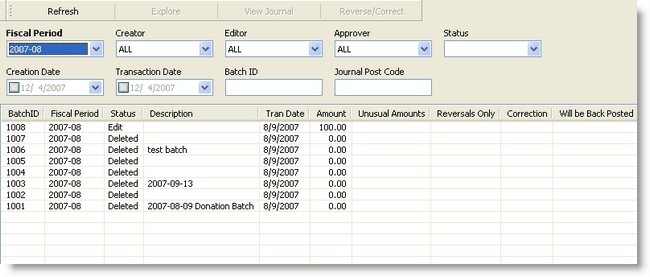
Selecting and viewing a batch
Once the desired batch is found, click once to select it. Double-click on it to either Explore the batch or if it is non-editable batch, or to open the New Batches entry screen if it is an editable batch.
Refresh

|
Refresh the list of journals
|
Explore
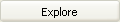
|
See the batch details and correction history (if any)
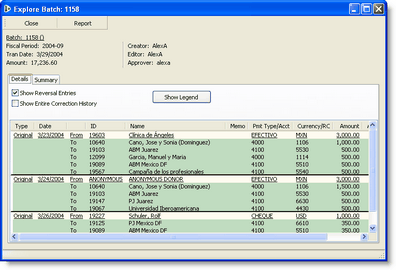
|
View Journal
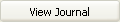
|
View the Journal as it was sent to the General ledger.
|
Reverse/Correct
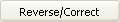
|
Only available on journals that can be reversed or corrected (approved / unconfirmed / posted).
|