How to export a batch to a comma-separated (.csv) text file
DonorWise batches can be exported to a comma-separated value (.csv) file.
1.Find the batch you want to export.
Read More > Find Batches
2.Right-click on the desired batch.
3.Select "Export to text file" from the menu.
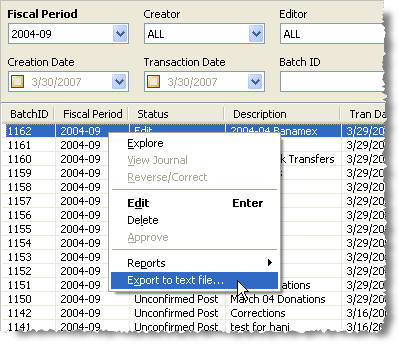
4.Type in the file name and save the batch.