DonorWise allows a batch to be posted in a closed period. Because this should be a very rare occurrence, DonorWise requires the closed period to be temporarily opened. Only one batch can posted to a closed period; to post another batch in that closed period (or any other closed period), DonorWise must be closed and then re-opened.
Examples of when you would want to post a batch in a closed period:
•You begin using DonorWise after the first period of your fiscal year, but want the donations for the entire fiscal year to be entered as separate batches and receipts printed. (If you only wanted a record of the donations, these donations should be included in the Historical Batch .)
Read More > Historical Batch
•The previous month has closed and you discover a batch that was not entered.
Note: The ability to post batches in a closed period is reserved for certain roles.
How to Post a Batch in a closed period
1.Select the <Periods and Closing> link.
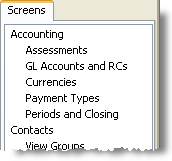
2.Click on the hyperlink "(Click here to temporarily open a period.)" This link will not appear if the user does not have the rights to perform this function.
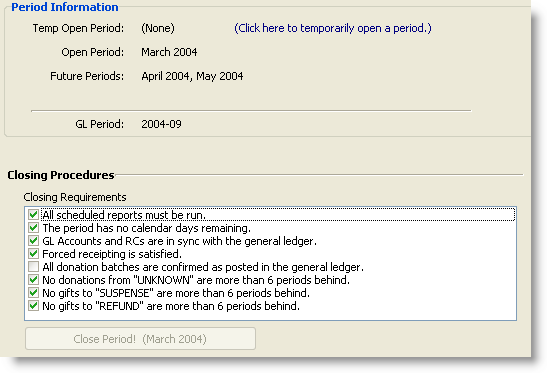
3.Select the closed period to open.
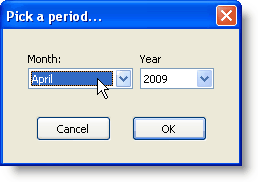
4.Press the <OK> button.
Restrictions on temporary open periods
•The next batch must be in that temporarily open period.
•The temporarily open period is immediately closed once the batch is created.
•If DonorWise is closed before creating a batch, the temporary open period is also closed.
•To post another batch in a closed period (either the same temporary open period or a different one).
•These control features exist to prevent a user from inadvertently entering valid batches in a former period.