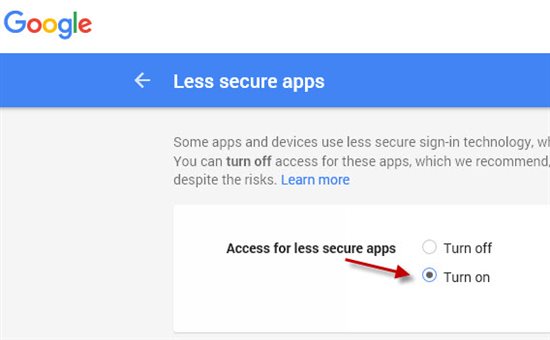SMTP Server: smtp.gmail.com
Port: 587
SSL/TLS: Explicit
Be sure to enter your username and password.
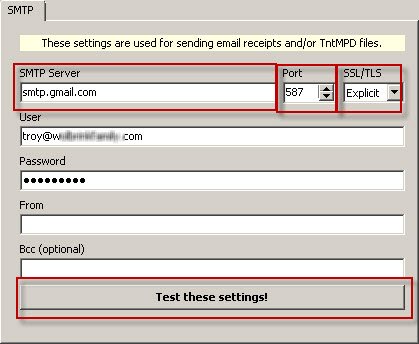
Then click "Test these settings!" to send a test email.
Google Specific Help
You may have to make an adjustment to your Gmail security settings.
If Google reports an error message, it might be a security issue. If you believe this to be the case, you have a few options:
If you use 2-Step Verification, create an "App Password" specific to DonorWise:
https://support.google.com/accounts/answer/185833
If you do not use 2-Step Verification 2, you must tell Google to allow "Less Secure Apps". (Don't worry, DonorWise is connecting to Google over a secure/encrypted connection. Google claims it's "less secure" because your Google password is being stored in DonorWise.
At this URL (https://www.google.com/settings/security/lesssecureapps), where it says "Access for less secure apps", change the option to "Turn on".