This error means that DonorWise cannot connect to SQL Server. Usually this error means one of these problems:
1. You're referring to an instance of SQL Server that doesn't exist. Either the server name you're using in the DonorWise login prompt is wrong, or SQL Server isn't actually installed.
2. Maybe the network connection between you and SQL Server is not working.
3. Maybe SQL Server is installed, but for some reason stopped running. A restart will often resolve this. Or you may need to open the SQL Server Configuration Manager to ensure that SQL Server is running:
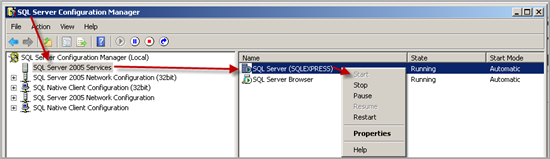
Also, Microsoft provides guidance on how to get past this issue here: http://support.microsoft.com/kb/328306