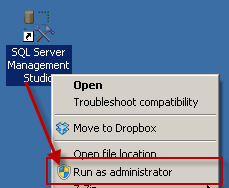First you need to launch "SQL Server Management Studio". If it's installed, you'll find it in your Start Menu \ Programs. For example:
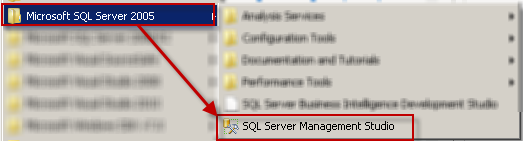
When you launch it, choose "Windows Authentication":
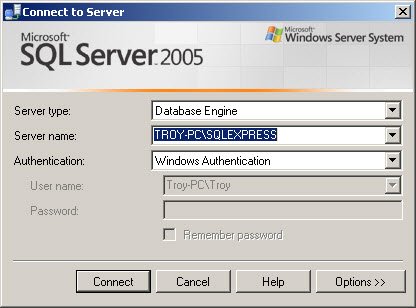
Then click "New Query". Chose your DonorWise database. Then paste your query into the editor and click "Execute":
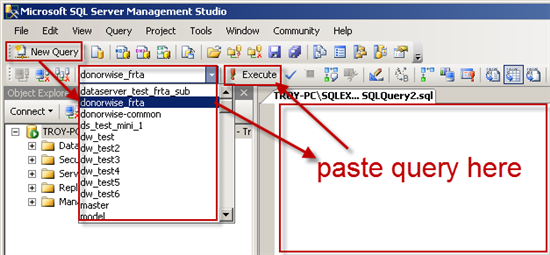
If you get an error about permissions, you may need to run it "As Administrator". To do this, close SQL Server Management Studio, then right-click on the icon and choose "Run as administrator":