Method 1 - Custom Lookup
In DonorWise, in “View Contacts”, under the “Lookup” menu, click “General” and then “Custom”. Enter in this custom lookup (changing the year and amount as needed):
SELECT DonorID FROM Donation
WHERE Year(ReceivedDate) IN (2016)
GROUP BY DonorID
HAVING (SUM(Amount) >= 5000) |
Also, check the box “Custom Filter returns a list of Contact IDs”:
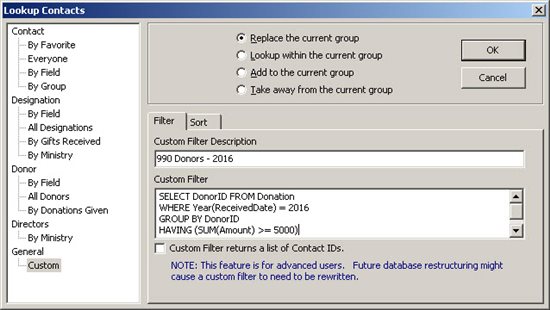
Click "OK" to see the list of donors.
Method 2 - Run Query
Under the "Tools" menu, click on "Run Query". Run this query (changing the year and amount as necessary):
SELECT DonorID, DonorName, SUM(GiftAmount) AS YearTotal
FROM GiftDonationRawView
WHERE Year(ReceivedDate) IN (2016)
GROUP BY DonorID, DonorName
HAVING (SUM(GiftAmount) >= 1000) |
Then, click "Run":
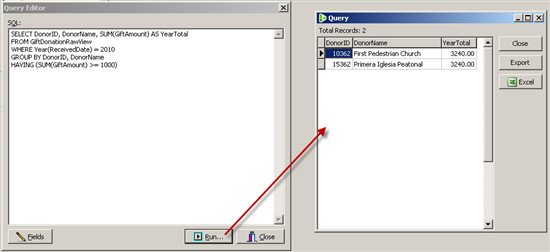
Custom Date Range?
Change the portion of the query that shows this:
WHERE Year(ReceivedDate) IN (2016)
to this:
WHERE ReceivedDate BETWEEN '2017-04-01' AND '2017-06-30'
You can change the dates highlighted as needed.