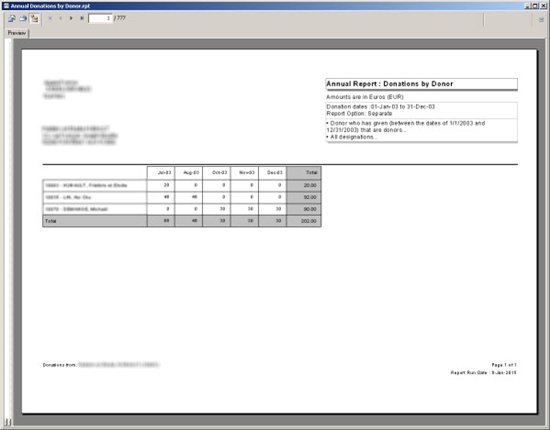Year End Summary Receipt
DonorWise 3.3 includes a new report called "Year End Summary Receipt". Select it under the "Reports" menu:
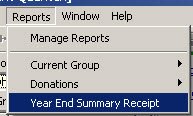
You will be prompted for a year, and you'll be prompted as to which donors to include.
It produces a one-page letter per donor, giving them their grand total for the year.

Annual Donations by Donor
If you want to provide more details, such as a break down of which projects the gifts were given to and which months the gifts were given in, there's another report you can choose.
Under the "Reports" menu, select "Donations" and then "Annual Donations by Donor".
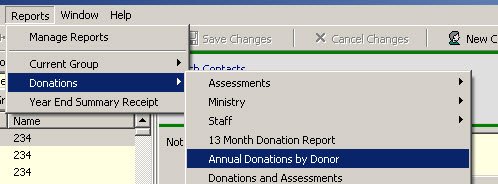
You'll be prompted for the date range, and if the report should be separated per donor/recipient:
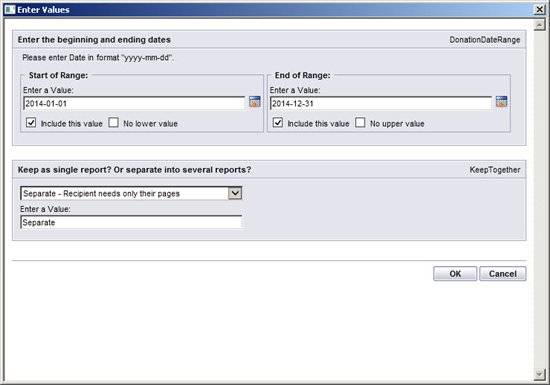
You'll also be prompted for if you want to limit which donors or which designations are includes. You can just select all.
This report will break down the giving by month and by designation: