The "Source" query is where you specify the data that is to be imported into the data target. This query is the main workhorse of the system.
Remove the check next to "Use Template" to allow custom editing.
Press the <Edit> button.
Read More > Using the Query Designer
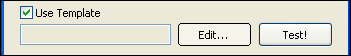
When a rescan method of "Always rescan everything" is used you can safely ignore the scan range. Otherwise, be sure to use the built-in placeholders that refer to the scan range values to limit your source query. These placeholders would usually be referred to in the "WHERE" clause of the SQL statement that defines the source query. Also, in this case you must target the scan code fields with the source field you are using to do the comparison.
Read More > Rescan Method
Read More > Placeholders
Read More > Scan Codes
Hint:
A typical WHERE clause might look something like this:
WHERE
( (#SCAN_FROM_CUSTOM# = '') OR (LastUpdate >= #SCAN_FROM_DATE#) )
AND ( (#SCAN_TO_CUSTOM# = '') OR (LastUpdate <= #SCAN_TO_DATE#) )
|