La pestaña Desarrollo de la Vista Contactos es el lugar central para datos financieros sobre los contactos. Esta página indica la Fase del contacto, de persona desconocida a persona comprometida con dar u orar, además del nombre de la persona que te dio la referencia, todos sus donativos hasta la fecha, si recibe on no tu carta de oración, etc. Esta sección cubre estos conceptos brefemente. Son tratados con más detalle en los temas siguientes.
Panorama
La Pestaña MPD contiene los campos principales que definen la asociación financiera del contacto con tu equipo.
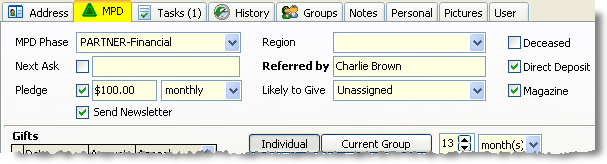
Campos de la Pestaña MPD
MPD Phase
|
The point your contact is at on the cycle of MPD for your team.
|
Leer más > Fase
|
Next Ask
|
Para programar una fecha para desafiar al contacto. Consejo práctio: Casi todos los contactos deben ser desafiado en algún momento en el futuro.
|
Leer más > Próxima petición
|
Pledge
|
Cantidad y frecuencia del compromiso. La casilla indica que se ha empezado a cumplir con el compromiso. Consejo práctico: No marques la casilla cuando introduces el compromiso. TntMPD la marcará cuando recibes o descargas el próximo donativo.
|
Leer más > Compromiso
View > Video: Entering Pledges
|
Region
|
Geographically combine your contacts. Useful for lookups and future MPD maintenance. You define regions that work for you.
|
Leer más > Región
|
Referred by
|
Type the name of the person who gave you their name. If “Referred by” is bold (as shown in picture above), that indicates this contact has several referrers; click on the bold letters to see the whole list.
|
Leer más > Referido por
|
Likely to Give
|
Para ayudarte en el proceso de desarrollar fondos, puedes asignar uno de los tres niveles de prioridad para contactar.
|
Leer más > Prioridad
|
There are four check boxes for doing future lookups and analysis of your team:
Send Newsletter
|
For people who receive your newsletter. This checkbox (true/false) is used when doing the Newsletter Recipients and Relevant Contacts lookups.
|
Leer más > Mandar carta de oración
View > Video: Create Newsletter List
|
Fallecido
|
To avoid the loss of financial history, do not delete a donor who is deceased. TntMPD does several things automatically once you check this box to make it apparent when a contact is deceased.
|
Leer más > Contactos difuntos
|
Direct Deposit
|
In some countries, ministry partners can give recurring gifts directly via their bank accounts. This check box helps you track who those are.
|
Leer más > Domiciliación
|
Magazine
|
If your organization has one, check this box to indicate who you send this magazine to.
|
Leer más > Revista
|
Sección Inferior
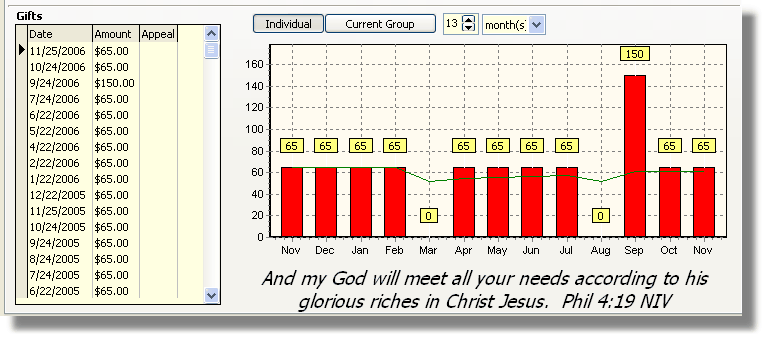
La mitad inferior de la página es el historial de donativos de este contacto. La columna hacia la izquierda indica la fecha de cada donativo, seguida por la contidiad y cualquier proyecto con la cual este donativo esté asociado.
For information on how to add, delete, and edit gifts shown on this page, refer to the topic on Giving History.
Leer más > Historial de donación
The box on the right is a graphic history of this contact’s giving. You can choose how many periods to view, as well as whether you want to view just this contact or the Current Group of contacts. The Current Group is the list of contacts to the left (not shown in the above picture).
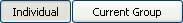
Consejo práctio: Columnas de donativos
You can change the columns in the Gift window shown by dragging the column headings to the left or right (there may not always be additional columns). You can widen any column by clicking on the line between two columns.
Leer más > Proyectos
Datos de resumen
At the top right of the Contact View is a summary of each contact's MPD activity. This displays five items:
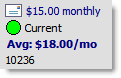
Send Newsletter
|
If the contact's "Send Newsletter" box is checked, an envelope will appear.
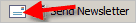
|
MPD Phase or Pledge
|
The MPD Phase is shown unless they are a financial partner. In that case, it shows their pledge amount and frequency.
|
Giving Status
|
A colored dot representing their status. A PARTNER-Financial will show no average until their first gift is received, even if the Pledge box is checked. See the table below for a description of each colored dot.
|
Average monthly gift
|
This average computes differently for financial partners (PARTNER-Financial MPD Phase) than for other MPD Phases. Financial partners are computer on the average associated with their pledge, while non-financial partners are computed on a straight 12-month average.
Leer más > Como se calcula el promedio mensual
|
Donor Number
|
If you download gifts from your organization, TntMPD will display the donor number(s) for this contact.
|
Color
|
Ejemplo
|
Who?
|
Light Blue
|
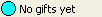
|
Financial partners: Pledge box unchecked and no gifts ever received.
|
Green
|
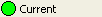
|
Financial partners: Current on pledge.
|
Yellow
|
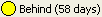
|
Financial partners: Behind on pledge (30-60 days)
|
Red
|
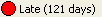
|
Financial partners: Behind on pledge (61 days or more)
|
Gray
|
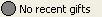
|
Only contacts whose MPD Phase is not PARTNER-Financial
No gifts in the last 12 months.
|
Dark Purple
|
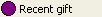
|
Only contacts whose MPD Phase is not PARTNER-Financial
Gave a gift in the last 6 months.
|
Light Purple
|
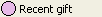
|
Only contacts whose MPD Phase is not PARTNER-Financial
Gave a gift 6-12 months ago.
|
Leer más
Read More > Color Coding
Leer más > Ver datos importados de la organización
Consejo práctio: Dirección / Telf. no sincronizado con la organización
Out of sync. When a contact’s address/phone in TntMPD has an unresolved discrepancy with your organization’s address/phone, their address/phone will be bold and red. There is a special Lookup just to find and resolve all these issues
Click on the red address or phone to view your organization's information.
If you see the organization's address is one you know is an old address, contact the office so they can update their address.
Leer más > Dirección y/o teléfono no corresponde con datos de la organización
Nota: TntMPD solamente compare la dirección que tiene tu organización con la dirección que tienes en TntMPD cuando usas "Obtener direcciones desde internet". No hace esta comparación cuando descargas donativos. Cuando haces una descarga desde internet, TntMPD borrará las elecciones hechas previamente entre aceptar la dirección de TntMPD or aceptar la dirección de la organización.
Fase
La Fase es una pieza de información crítica para TntMPD.
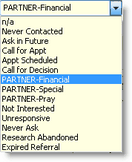
No asignado
|
The default MPD Phase for a new contact. However, you should move your contacts into another phase as quickly as possible. If this contact is a person you do not intend to ask to join your team, you should move them to #100, “Never Ask”
|
Nunca contactado
|
El típico lugar de partida para un contacto nuevo. ¡Idealmente, la mayoría de los contactos pasarán rápidamente por estas fases iniciales!
|
Preguntar en el futuro
|
As a contact moves through the phases, you will typically start them with Ask in Future. Also, a contact may have requested that you contact them again “at a later date”.
|
Llamar para cita
|
You have initiated some form of ‘contact’ with your ‘contact’ and now need to follow up on it. For example, you may have sent a letter and now need to follow it up with a phone call.
|
Cita programada
|
Es obvio.
|
Llamar para saber decisión
|
La cita o la llamada se realizó y ahora hace falta hacer un seguimiento (pronto) para saber la decisión.
|
This is the Decision Line.
Contacts above this line have not made a decision,
while those in the phases below have made a decision.
|
SOCIO-Financiero
|
Este contacto es un donate regular; su donación será automáticamente comparada con su compromiso, y serás notificado cuando done un cantidad superior al compromiso.
|
SOCIO-Especial
|
This contact has indicated a willingness to give, but without a specific time frame or amount. When they give, you will be alerted to send a thank you.
|
SOCIO-Oración
|
Un contacto quien se ha comprometido a orar regularmente por tu ministerio.
|
No interesado
|
Esta persona ha sido contactada y ha indicado el deseo de no ser parte de tu ministerio.
This is their "No" decision.
|
Unresponsive
|
You have not been able to get a response from this contact. This differs from "Not Interested" because you are not able to determine whether or not they are Not Interested. (No decision has been made.)
The great challenge with this group is finding the balance between being persistent and being pushy. You may want to contact the original referrer for insight on how to approach this contact for a decision.
|
Nunca preguntar
|
No tienes la intención de pedirle a esta persona que se una a tu equipo. Puede ser familiares tuyos quienes reciben tu carta de oración pero que no están interesados en tu ministerio per se. O puede que haya fallecido.
This is your "No" decision.
|
Research Abandoned
|
You have not been able to reach this contact at all.
You may want to contact the original referrer to see if you can get more accurate contact information.
|
Expired Referral
|
It is prudent to follow up on referrals quickly. After an extended period, it may be awkward to use the referrer's name. These contacts are valid referrals, but a reasonable time to contact them has passed.
You may want to contact the original referrer to see if you can get more accurate contact information.
|
Tabla de Flujo de Fase
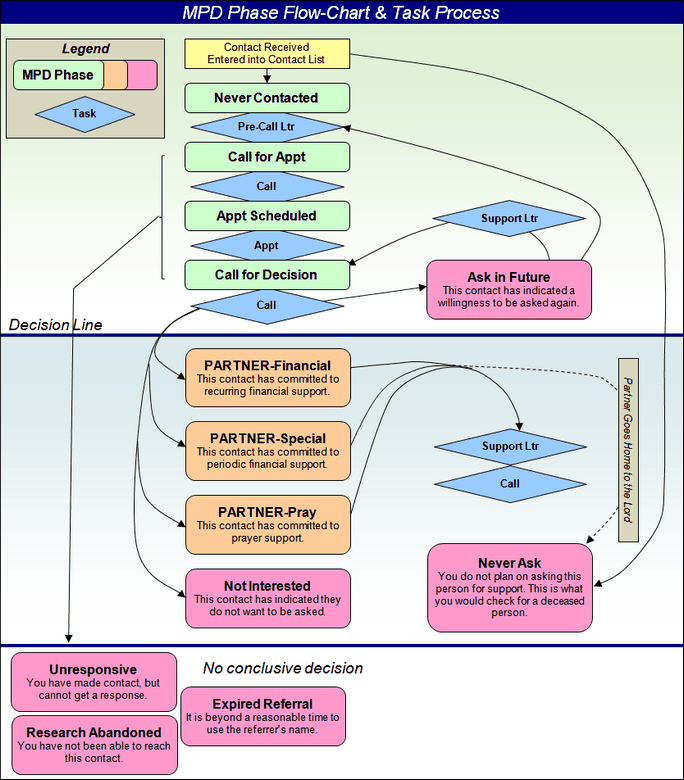
More on MPD Phase
MPD Phase is a critical piece of information. You should select an MPD Phase for every contact.
The MPD Phase, in combination with the Pledge amount and frequency, are the cornerstone of the lookups and analysis tools.
Best MPD Phase for new contacts:
By default, new contacts are assigned "n/a" as their MPD Phase. You should change them to "Never Contacted" until you make the initial contact, at which point you would begin moving them down the list.
You can change the MPD Phase for the entire Current Group.
You cannot use Change a Field to change the MPD Phase to "PARTNER-Financial" because TntMPD requires financial partners to also have a pledge amount and frequency.
TntMPD suggests MPD Phase changes
TntMPD has a special feature that will sometimes prompt you to change a contact’s MPD Phase based upon a certain task you perform.
Leer más > Fase
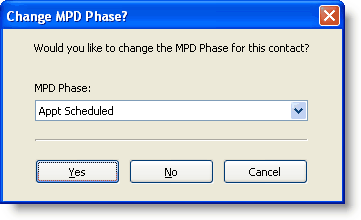
Cantidad del compromiso
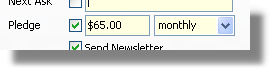
If a contact's MPD Phase indicates they are a regular financial giver (“PARTNER-Financial”), then TntMPD compares their giving to their pledge commitment and offers assorted features:
•Automatic Actions for New Gifts (TntMPD checks a gift when it is downloaded, and creates tasks for you if warranted)
Leer más > Acción automática para nuevos donativos
•Pledge Fulfillment Report tells you the current status of each financial partner in relation to their pledge.
Leer más > Informe cumplimiento compromiso
•Updates the Status Dot
•Casilla de Progreso del apoyo en la Vista Análisis
Leer más > Compromiso
Filed under: contactos, contactos Fase, Fase, donación, contactos datos de resumen, donación datos de resumen, datos de resumen, guías de referencia, Pestaña Desarrollo, Pestaña Desarrollo panorama, guías de referencia Pestaña Desarrollo, Pestaña Desarrollo guías de referencia, Contacto Vista, Contacto Vista Pestaña Desarrollo