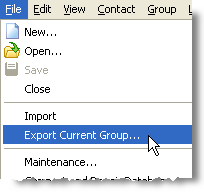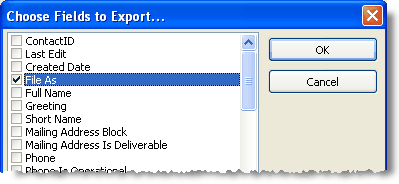Ejercicios Sesión 1: Presentación
It is essential to keep up with the practical application because each segment builds on the previous ones. If you don’t complete an exercise, you will find yourself short in a subsequent session.
1.Create a new TntMPD database
•Name your database "Training Class". Put it in My Documents or somewhere else where you can delete it when you are finished.
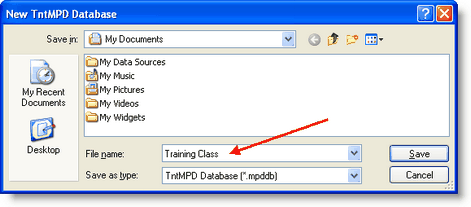
•You are Bob & Helen Parr / 37 Maple St / City: Metropolis / Province: MC / Postal Code: M580 / Country: Monaco.
(Entering the country here sets the default country for this database.)
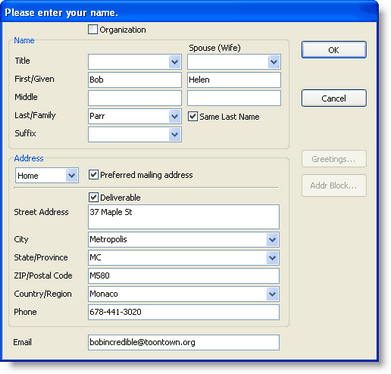
•When the Address/Gift Input option appears, just close the dialog box by hitting the X in the top right corner (or just press Esc).
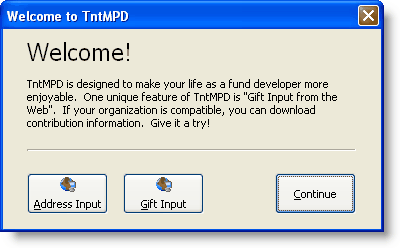
2.Configurar TntMPD
•On the General Tab, set your monthly goal to $250
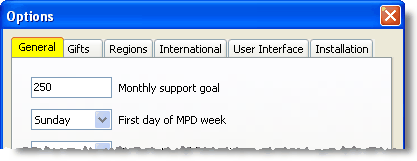
•On the International tab, verify that your country is Monaco in both places.
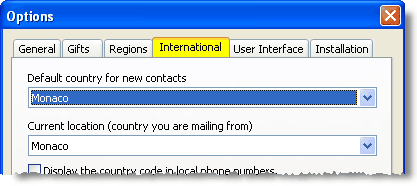
•On the User Interface Tab, change the "When clicking on a phone number" setting to "Do not automatically dial."
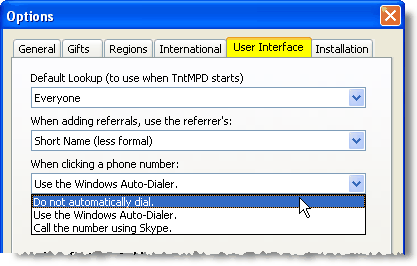
Ejercicios Sesión 2: Introducir contactos
1.Add the following contacts using the Add Contacts screen:
•Lucius & Leticia Frozone / 1401 18th St #1201 / City: Metropolis / Province: MC / Postal Code: M580
•Buddy Pine / 73 Island Road / City: Metropolis / Province: MC / Postal Code: M501
•Alicia Mirage / 1801 Pennsylvania Ave / City: Metropolis / Province: MC / Postal Code: M408
•Fred Flintstone / 12 Granite Pl / City: Bedrock / Province: BK / Postal Code: A212
2.Select Fred Flinstone. Then add referrals from Fred using the Add Referrals box.
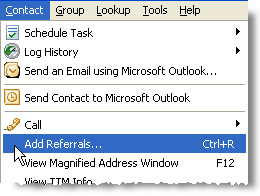
•Barney & Betty Rubble / 1234 That Street / City: Bedrock / Province: BK / Postal Code: A201
•Cary Granite / 17 Azul Way / City: Bedrock / Province: BK / Postal Code: A201
•Perry Masonite / 3 Jade Circle / City: Bedrock / Province: BK / Postal Code: A203
•Sylvester Slate / 43 Quarry Way / City: Bedrock / Province: BK / Postal Code: A101
Haz clic en el <Finalizado> botón.
Notice what happens to your list of contacts. To see all contacts:
Haz clic en el <Todos> botón.
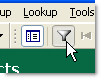
Ejercicios Sesión 3: Datos sobre los contactos
1.Add Notes to the following contacts:
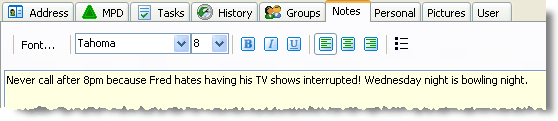
•Fred Flintstone: "Never call after 8pm because Fred hates having his TV shows interrupted! Wednesday night is bowling night."
•Cary Granite: "Turn left at the Quarry, then turn right after the Dino station. Fourth house on the right."
2.On the Personal Tab, add the following birthdays and anniversaries. (International note: TntMPD requires MM/DD/YYYY format):
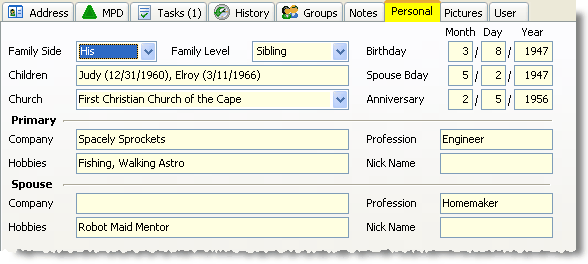
•Lucius Frozone: 7/13/1967; Leticia Frozone: 11/20/1968; Anniversary: 4/18/92
•Fred Flintstone: 8/14; Wilma Flintstone: 12/31
3.On the Personal Tab, change information on the contacts you entered above:
•Assign your first three contacts from Exercise 2 (Frozone, Mirage, Pine) to the First Pedestrian Church
•Assign Fred and his referrals (Rubble, Granite, Masonite, Slate) to the Church of the Rock
4.On the Personal Tab, add the following children (enter the information entirely in the Children field). The birthdates are just for your reference.
•Frozone: Jack “Frost” (12/31/1999); Lucy (12/21/2001)
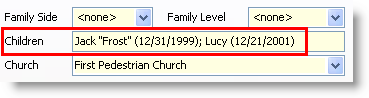
•Flintstone: Pebbles (7/4/2006)
•Rubble: Bam Bam (7/3/2006)
5.On the Personal Tab, add the following employers in the Company field
•Fred Flintstone and Barney Rubble both work for Slate Gravel
•Lucius Frozone works for Ice Capades
6.On the Pictures Tab, add a picture (any picture) from your computer to Alicia Mirage
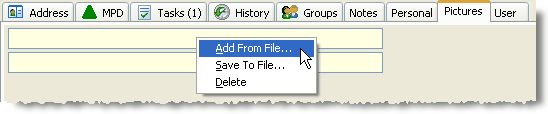
Pestaña Ejercicios Sesión 4: Desarrollo
1.Change your MPD Phase to "Never Ask". Remember, you are Bob Parr!
2.Change the MPD Phase for all other contacts to "Never Contacted"
3.Fred Flinstone calls to let you know that Perry Masonite died in a rockslide. Check Perry Masonite as Deceased. (Remember to hit Save for the automatic actions to occur. You normally do not need to hit Save any time in TntMPD, but in this case doing so lets you see the actions occur.) What happened to his MPD Phase?
Ejercicios Sesión 5: Donativos
We are now going to connect our database to our organization, ToonTown Ministries (TTM). This will allow us to download gifts and addresses for our donors.
Connect to the Web and download gifts
1.Haz clic en el <Entradas> botón.
2.Connect your database to ToonTown Ministries. If it is not on the list, scroll to the bottom and select Custom. Enter the web address for TTM: https://dataserver.tntware.com/dataserver/toontown/dataquery/TntQuery.aspx
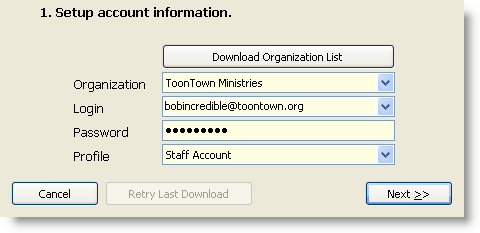
3.Enter Login name: bobincredible@toontown.org
•Enter Password: Password1
•Select Profile: Staff Account (should be selected by default)
•Haz clic en el <Siguiente> botón.
4.Review the date range. (It is already selected for you. Notice the start date is the oldest available donation date. In the future, the start date will be three weeks before you last downloaded.)
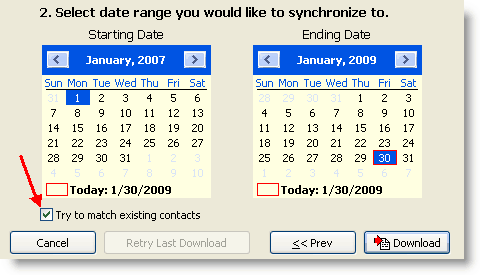
5.Check "Try to match existing contacts" to avoid downloading a duplicate contact.
6.Haz clic en el <Descargar> botón.
7.Because you have been with your ministry for a while and are only just starting with TntMPD, your organization will be sending you many names not currently in your list. TntMPD will begin downloading names and attempt to avoid any duplicates by asking you to match each downloaded contact with an existing contact. When finished, the download will show you all of the contacts it wants to import into your database.

|
This contact does not match an existing contact. TntMPD will add this contact to your database.
|

|
This contact matches an existing contact. TntMPD will match the donor information to the existing contact.
|
8.Haz clic en el <Siguiente> botón.
Then TntMPD will download the contributions.
9.Haz clic en el <Siguiente> botón.
This will accept the contacts into your database.
10.Haz clic en el <Sincr.> botón.
This will synchronize your database with your organization's data.
Other Gift Exercises
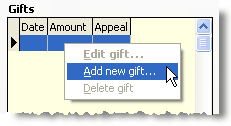
1.Add a gift of $100 from Barney Rubble (use today's date). This is not a personal gift, and will be available on the Web. Change his MPD Phase to PARTNER-Special.
2.Add a $15 personal gift from Elmer Fudd. (That is, check the Personal Gift box.)
3.Add a gift from Sylvester Slate for $25.
4.Update the following partners to the correct MPD Phase, Pledge Amount, and Frequency. (Tip: For the Financial partners, you do not need to change the MPD Phase; TntMPD will do that automatically when you set a pledge.) Also, check Send Newsletter for each.
•Be sure to check the Pledge Received check-box for each person as well.
Nombre
|
MPD Phase
|
Cantidad
|
Frequency
|
Beast, Beast and Belle
|
Puntuales
|
|
|
Bird, Tweety and Tweetilee
|
Financial
|
5
|
mensual
|
Dalmation, Pongo and Perdita
|
Puntuales
|
|
|
Deer, Bambi and Feline
|
Financial
|
5
|
mensual
|
Donor EN, Annual
|
Financial
|
200
|
anual
|
Duck, Daffy and Daphney
|
Financial
|
12
|
mensual
|
Duck, Donald and Daisy
|
Financial
|
10
|
mensual
|
First Pedestrian Church
|
Financial
|
100
|
mensual
|
Flintstone, Fred
|
Financial
|
15
|
mensual
|
Fudd, Elmer
|
Puntuales
|
|
|
Jetson, George and Jane
|
Financial
|
20
|
mensual
|
Lightyear, Buzz
|
Financial
|
25
|
mensual
|
Lion, Simba and Nala
|
Puntuales
|
|
|
Martian, Marvin
|
Puntuales
|
|
|
Mouse, Mickey and Minnie
|
Puntuales
|
|
|
Pan, Peter and Wendy
|
Financial
|
10
|
mensual
|
Pooh, Winnie
|
Financial
|
8
|
mensual
|
Radcliff, Roger and Anita
|
Puntuales
|
|
|
Tigger, T
|
Puntuales
|
|
|
Ejercicios Sesión 6: Tareas e Historia
1.Save a Description for future use. You do not need to log a history item to do this; just act like you were going to log history and go to the Saved Descriptions.
•
•
•Write "First Appointment" as the description.
•
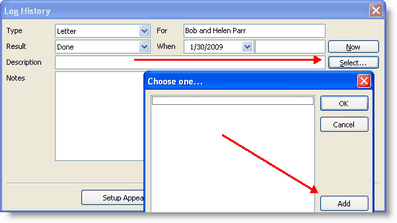
2.On the History Tab, log the following history.
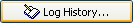
•Called Cary Granite to set up a first appointment. You talked to Cary, and set up an appointment for next Monday at 7:00pm.
Go to the Tasks Tab and schedule an appointment.
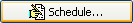
•Called Lucius Frozone to set up first appointment. The phone was busy.
•You called Lucius Frozone again and got an answering machine; you left a message introducing yourself briefly.
•You called Lucius Frozone again, and set up an appointment Monday at 8:30pm.
Go to the Tasks Tab and schedule an appointment.
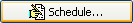
3.Schedule a task to send a Reminder Letter to "Annual Donor EN" (that's the contact's name!) next June 1.
Ejercicios Sesión 7: Búsquedas
1.Do the following Lookups:
Búsqueda
|
How many are there?
|
All contacts who live in Metropolis
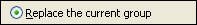
|
|
All contacts who live in Metropolis who have ever given a gift
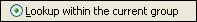
|
|
All contacts who live in Bedrock
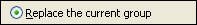
|
|
All contacts who live in Bedrock or Metropolis
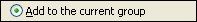
|
|
All contacts who live in Bedrock or Metropolis AND have ever given a gift
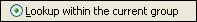
|
|
Ejercicios Sesión 8: Grupos Guardados
These exercises are designed to help you become familiar with the Groups View and how to manage Saved Groups. Your job,should you choose to accept it, is to make good use of them.
1.Create a new Saved Group for the new contacts you have entered today. Call it "Today's Contacts". (No Category). The list at the right should be the Current Group "Everyone". If it is not, then select the "All contacts" radio button (which is, by the way, "Everyone", since "All Contacts" is also "Everyone")

2.Add the contacts you entered today from the list of Everyone to the right:
Flintstone, Fred
Frozone, Lucius & Leticia
Granite, Cary
Masonite, Perry
Mirage, Alicia
Pine, Buddy
Rubble, Barney & Betty
Slate, Sylvester
3.Remove Perry Masonite, since he is deceased.
4.Create a second group called "Most Important Visits"
•Using the first group as a source, add the Frozones, the Flintstones, the Rubbles, and Sylvester Slate to this group.
Ejercicios Sesión 9: Seguimiento de proyectos
1.Create an Appeal for your year-end ask. Name it "Special Project Ask" (Note: We recommend prefacing any appeal with the date of the appeal. For example, 2009-06 Special Project Ask)
2.Send a support letter to all of your contacts. Select the appeal at the bottom of the Log History box.
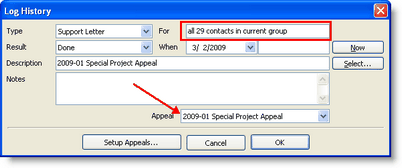
3.Enter the following gifts you received in response to this appeal. After you enter each gift, check the Task tab for that contact and see if TntMPD created a thank you for that person.
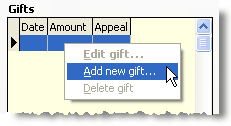
Donor
|
Cantidad
|
Did TntMPD automatically create a thank you task for this gift?
|
Donald Duck
|
$20
|
£
|
Annual Donor
|
$200
|
£
|
George Jetson
|
$10
|
£
|
Tweety Bird
|
$20 (includes his regular gift)
|
£
|
Peter Pan
|
$15
|
£
|
Elmer Fudd
|
$25
|
£
|
Nota: TntMPD creará automáticamente una tarea tipo agradecer para cualquier donativo de alguien cuyo fase no sea SOCIO-Financiero. TntMPD no creará automáticamente una tarea tipo agradecer para Socios Financieros sino que el donativo sea superior a la cantidad de compromiso indicada para el contacto.
Leer más > Acciones automaticas para nuevos donativos
4.View the results of the Appeal. Does the total equal $285? Lookup the donors.
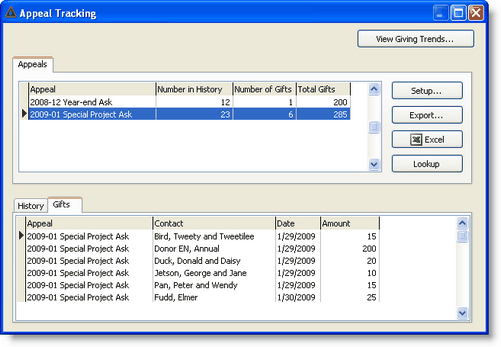
Ejercicios Sesión 10: Análisis y Herramientas
1.Run the Pledge Fulfillment Report to see the status of each partner in relation to their pledge. Are there any late partners?
2.Lookup the late donors and call them. Log completed calls and write good descriptions.
3.From the Analysis View, identify the Average Monthly Gifts from each state:

Province
|
Average monthly gift
|
Bedrock (BK)
|
|
Monaco (MN)
|
|
Monte Carlo (MC)
|
|
4.Identify the average monthly gifts by city:
Ciudad
|
Average monthly gift
|
Bedrock
|
|
Forestville
|
|
Gotham City
|
|
Metropolis
|
|
Monte Carlo
|
|
5.How many of the following activities have you done this week?
Activity
|
Number
|
Cita
|
|
Llamada
|
|
e-mail
|
|
Carta
|
|
Carta previa a la llamada
|
|
Carta de recordatorio
|
|
Carta de oración
|
|
Agradecer
|
|
Hacer
|
|

Ejercicios Sesión 11: Combinar correspondencia
1.Send the mail merged special ask to everyone on your team who gets your newsletter.
2.Save the mail merge as a Favorite.
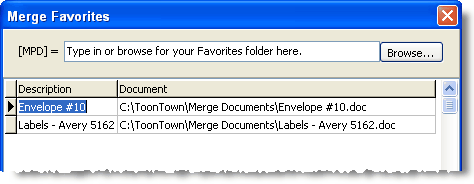
Ejercicios Sesión 12: Más ideas
1.Combine Slate Gravel and Sylvester Slate
2.Run the Address/Phone Sync lookup and resolve any bad addresses
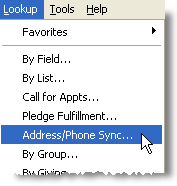
3.Export your entire Current Group, and select the following fields:
•File As (quick way to sort your list in Excel)
•City (Home City)
•Total vitalicio
•Total de los 12 meses
•MPD Phase