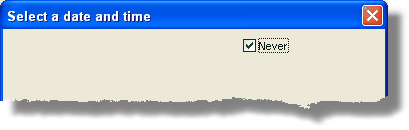The Next Ask box is for assigning a future ask date to a contact. If you move your cursor over the words Next Ask, you will see the letters change color and the cursor becomes a hand.
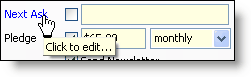
Click once and a calendar will appear, enabling you to select a date, and even a time. Doing so allows you to utilize your “Next Ask” lookup. However, it does not put an ask/call in your task list or schedule. (This is a handy feature if you are making a lot of calls and continually refreshing your Call for Appts lookup.)
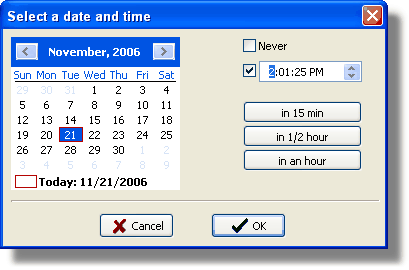
Otras opciones en la pantalla de Próxima Petición incluyen la posibilidad de activar o desactivar el campo que indica una hora concreta. Por ejemplo, si estás programando una tarea para de aquí a 6 meses, quizá no necesite realizarse precisamente a las 11:01:25, y sólo quieres indicar la fecha.
You can also select Never ask for a contact, either from here or from the MPD Tab. An example of this may be a monthly partner who has indicated they do not want to be asked for special gifts. Or it may be a person who gets your letter but does not want to give financially. If you check the Never box here, the calendar will disappear; the Never Ask box will also be checked on the MPD Tab.