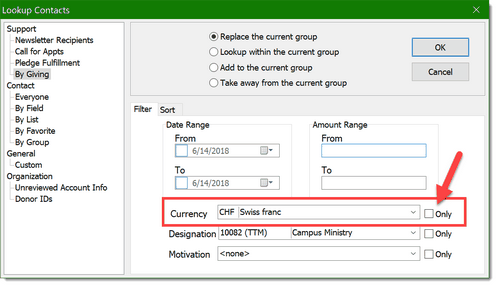TntConnect Pro is a feature that allows a TntConnect user to manage multiple designations from within one TntConnect database.
Turn on TntConnect Pro
Turn on TntConnect Pro in the Options | General tab.
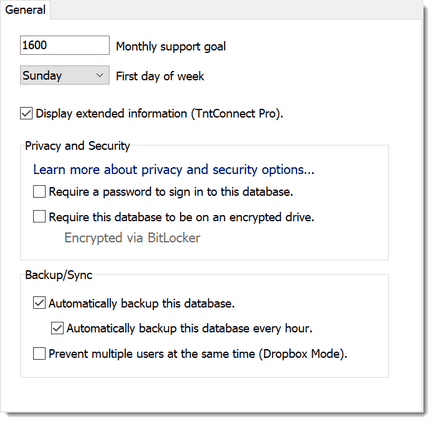
Uses for TntConnect Pro
| 1. | On the Gifts list, you can see the specific designation that a gift was given for. (Without TntConnect Pro, the Designation and Motivation Code columns is not displayed.) Note: The description (or 'name') of the designation is also displayed below; this is an option you can turn on in , separate from turning on TntConnect Pro in . |
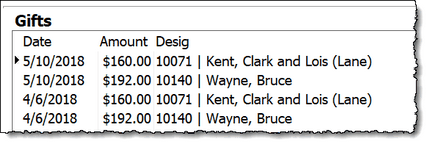
Also, when the details in the Gifts list are too wide for the display area, in Tools | Options you can indicate that you want the Gifts box to automatically widen when the details are too wide for the Gifts box:
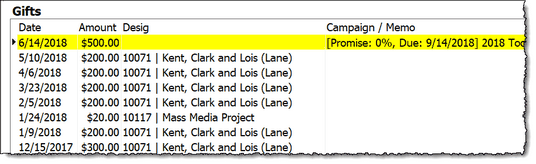
The option to turn on this feature: (Tools | Options | Gifts)
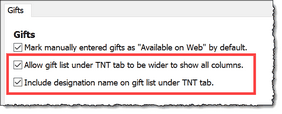
| 2. | On the Contribution Report, you can select a specific designation for the report. |
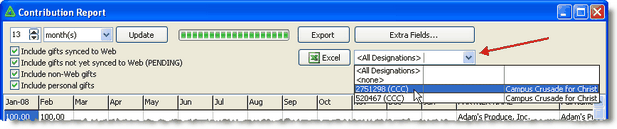
| 3. | If TntConnect Pro is turned on, when you do a Lookup | By Giving, you will see Designation as one of the options in the lookup. |
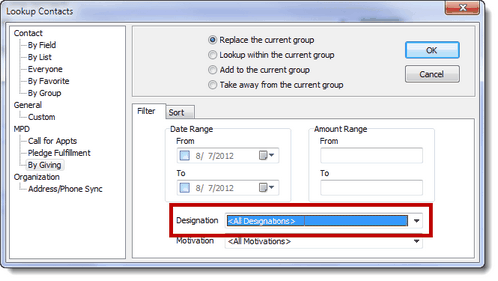
If you select a specific designation (or currency or motivation code), a checkbox will appear that says, "Only", which allows you to not only filter contacts who have given to that designation, but also to filter by contacts who have given ONLY to that designation: