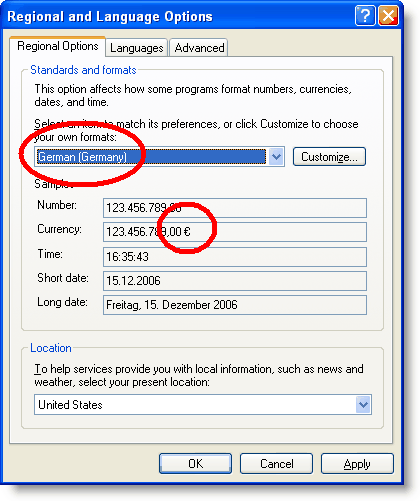International Note: How currency is shown
There are two common concerns about currency display in TntConnect:
| 1. | A missionary receives gifts from donors in more than one currency, but they are displayed only as one currency. |
| 2. | A missionary receives all or most of their gifts in one currency, but because they are serving in another country, the display shows the currency of the country they are in, not the currency the gifts were given. |
The most important principle to understand about the gifts in TntConnect is that they are not in any currency. They are simply numbers, or "units of currency". So if you have a donor who gives US$25 and another who gives 25€ euros, both will appear as 25. It will be up to you to interpret the difference.
| • | If you receive gifts in multiple currencies in your one TntConnect database, the analysis tools can be skewed. For example, if you have one donor who gives US$25 while another gives 100,000 Zimbabwe dollars which may have been worth the same amount on the date of the gift, the 100,000 gift will appear much larger than the 25 gift. |
| • | TntConnect does not have currency conversion features. If you want to maintain giving records in two separate currencies, you will need two separate databases. |
| • | The currency symbol displayed with the gifts will be the one associated with the regional settings chosen in your Windows settings (this picture is a Microsoft Windows dialog box, not a TntConnect box). Sometimes people are confused because their Windows settings are in dollars or some other currency (by default), but they expect their TntConnect to display in the currency of their ministry. |