When you try to connect to your organization, you may receive a login or password error like this one:
Message From "Your Organization"
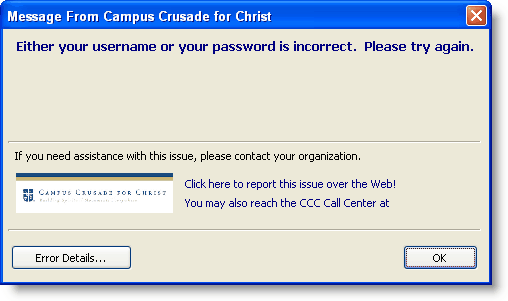
This indicates that the login or password you used to log in is not correct. There are several reasons this error may occur:
You typed it incorrectly
|
Try again.
|
You used the wrong password
|
Try again with a different password.
|
You do not have a login
|
Many organizations have their staff use the same login for TntConnect as they use for their staff web-site. Try logging in to your organization's staff site and see if you receive a login or password error there. If so, then the problem is with your link to your organization.
|
If you login using "The Key", try going to www.thekey.me and logging in. You can also get a new password for The Key on this page.