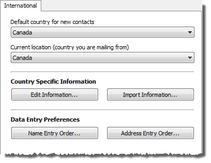Tutorial: Set Your TntConnect Options
Each of these is described in greater detail in the specific sections for each item. This tutorial is designed to help you assign the most important options to get your TntConnect database up and running quickly. You can find a more detail in the TntConnect Options topic.
| 1. | On the General Tab, set your monthly goal and your support activity week start date, typically Sunday or Monday. (This is used to create the data for the Send Weekly Support Update to Excel for your support coach.) |
| 2. | If you will be downloading multiple designations into TntConnect, check the box for "Display extended information (TntConnect Pro)". If you do not know what this means, just ignore this item! |
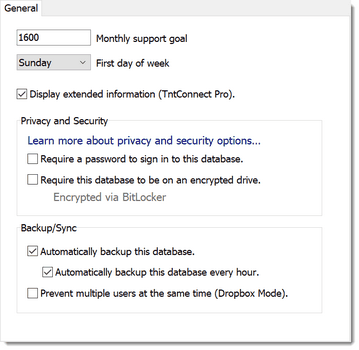
| 3. | On the International Tab, confirm that your home and mailing country is correct. (The default for this is created when you entered your own information when first setting up your database.) |