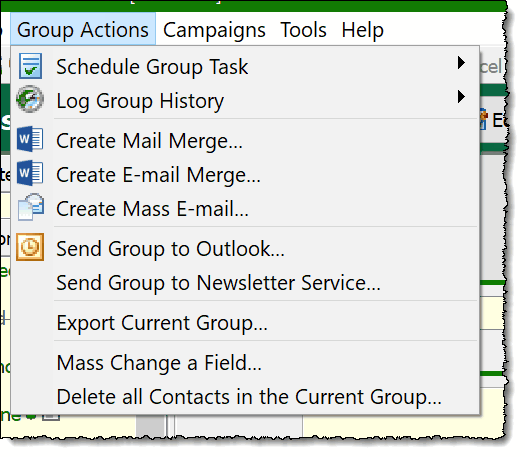Current Group
The Current Group means the currently-in-use list of contacts. In the Contact View, that is the list of contacts on the left side of the screen. The Current Group is a very fluid, changing set of contacts. It changes every time a lookup is performed.
Read More > Lookups Overview
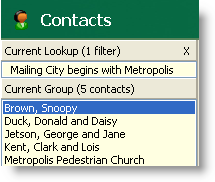
The Current Group is always the Current Group, even when it is not visible.
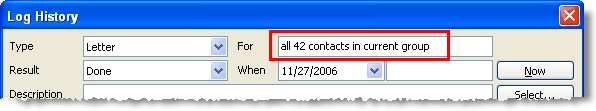
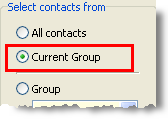
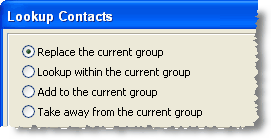
The Current Group is a very fluid, changing set of contacts. It changes every time you do a different lookup, not just through the Lookup menu, but even through the Task or History Views ("Lookup all/selected contacts") or the Groups View ("Lookup this group").
To help differentiate between the Current Group and saved groups, especially when performing tasks from the Group menu, all [Contact] Group menu items specifically mention the Current Group: