Sending an e-mail to one contact
There are two ways to initiate sending an e-mail to a contact:
| 1. | Click on their e-mail address in the Name & Address Bar. |
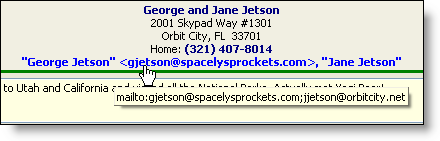
| 2. | Select When you initiate an e-mail, TntConnect will open your e-mail program and put the contact’s e-mail address in the To: box, and put your cursor in the Subject box. |
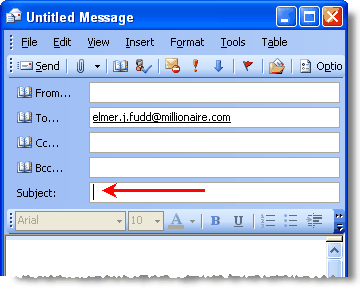
Read More
Create Mass E-mail
Tutorial: E-mail merge