Getting referrals is a challenging but critical part of expanding your ministry team. In an ideal situation, you meet with a ministry partner, or potential ministry partner, and walk away with a list of names ready for you to call. In these cases, the fastest way to add them is to use the "Add Referrals" box.
Before selecting adding referrals, be sure to select the correct contact in the contact list, the contact who is giving you the names.
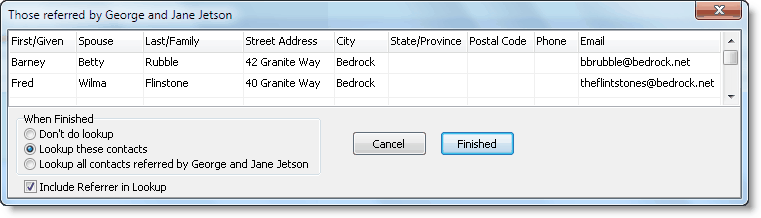
The "Add Referrals" box (titled “Those referred by”) allows you to add only basic name and address information about referrals.
You then have three options for a Lookup, and you can include the referrer in the lookup or not.
Don't do lookup
|
Adds new contacts and returns you to the Contact View
|
Lookup these contacts
|
Creates a new Current Group in the Contact View composed only of these referrals. This is the default option, and is helpful because it allows you to immediately edit or take action on this group.
|
Lookup all contacts referred by
|
Creates a new Current Group in the Contact View composed of both the new and previous referrals from this contact (not just those for whom the referrer was the Primary Referrer).
|
Read More
Read More > Referred by