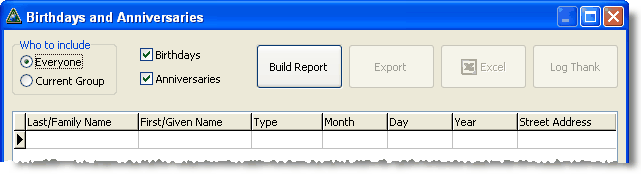
The Birthday & Anniversary Report starts with a blank screen. You must select who (Everyone or Current Group) and the type (birthdays, anniversaries, or both).
If you have a lot of history in your database, including information on contacts who are no longer on your team, you may prefer to lookup your current partners only, and then use the Current Group as the group for the report.
Tip: Deceased Contacts
If you have the birthdays or anniversaries for contacts who are deceased, you may want to remove that information or transfer it to your Notes field so that it no longer appears in this report.
Put the date of death at the top of the notes.
If one spouse is still alive, put other spouse's name and date of death in the notes so you see it before you call.
Read More > Deceased Contacts
Press the <Build Report> button.
This will run the report with your selected options.
Note: TntConnect is not overly particular about the year. It will accept both “52” and “1952” or no value at all. However, for consistency, it is probably better to always use four digits for the year. Also, if you export contacts to Outlook, you must use a four-digit year as Outlook will not allow years before 1904.
Log Thank
The Log Thank button allows you to quickly log that you sent a birthday or anniversary card to a contact. When you press the button, TntConnect will create a completed task, using the birthday/anniversary date as the completed date, and a description indicating whether it was for a birthday or anniversary. If it was for a birthday, TntConnect will put in parenthesis the contact or spouse's name.
When you Log Thank for a birthday, TntConnect will record the activity on the birthday date, not the date the thank was actually done. TntConnect will ask you whether you want the thank to be recorded in the past or future.


Why is a birthday or anniversary card a "Thank You"?
When you send a birthday or anniversary card to a ministry partner, you are communicating appreciation to them for being involved in a partnership in ministry with you. When you send the card, it is appropriate to let them know you appreciate them, and to thank them for their involvement.