Have you ever wanted to export some contacts from TntConnect into Excel, make some changes, and then import those changes back into TntConnect? Now you can! Would you be willing to test this out to make sure I'm right?
The Import Contacts from Text dialog now looks like this:
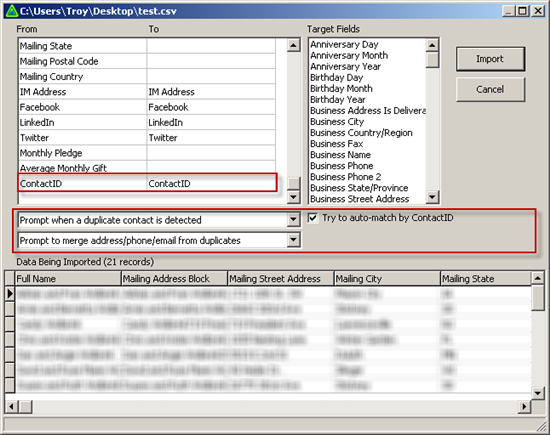
Notice that when you import a Contact ID field, you can check the box to "Try to auto-match by ContactID". That's a very sure way to make sure you bring your changes back from Excel and apply them to the right person.
There are now 4 options for how TntConnect should try to match contacts in your text file to contacts in your database:
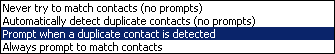
The default option works the same way as before. What's new is the 2nd option down, "Automatically detect duplicate contacts (no prompts)". Also what's new is that the duplicate detection logic (for the last three options) is more robust as it now looks for matching email addresses, phone numbers, and Facebook/Skype urls.
When TntConnect finds a match, then what? You can now specify how you might want to merge information onto existing contacts:
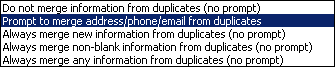
Again, the default option works the same as before. The default is to prompt you if you want to glean any address/phone/email info (only). What's interesting is the last three options. Here, you can indicate that:
- Always merge new information (if a field in TntConnect is blank, apply what's in the import file).
- Always merge non-blank info (if a field in the import file is not blank, overwrite what's in TntConnect even if what's in TntConnect is not blank).
- Always merge any information (whatever is in your import file will overwrite what's in TntConnect, even if it's blank in your import file).
What's more is that these last three options will log a history as to exactly what was overwritten (field name, old value, new value).
Also, for all the options, TntConnect will log a history that a contact was "Import from 'file.csv'" (meaning it was added as a new contact). Or it will log a history that a contact "Was seen in 'file.csv'" (meaning it was matched as a duplicate).
So let's say you held a fundraiser, and you imported a spreadsheet that had the attendees. Now you can use the history items created to find all the contacts in the import file and do something with them. This works if they were added as a new contact, or if they were simply "seen in the file". After you lookup these contacts, you could log a history "Attended fundraiser" or you could create a Saved Group, or you could send off a mass email, etc.
Please give these features a try and let me know what you think! To get this beta, under the "Help" menu, click on "Check for BETA Updates". Or visit the Downloads area of this website.
In Him,
Troy
Posted
8 Oct 2016 1:20 PM
by
Troy Wolbrink