When you do a consistent appeal, like an annual end-of-year ask, it's sometimes helpful to look at historical trends. This might give you an idea of what to expect for this appeal this time around. TntMPD provides an "Appeal Giving Trends" report that is helpful to visualize this. With Excel, you can improve upon it.
Under the "Tools" menu, click on "Appeal Tracking". Then click on "View Giving Trends".

Then arrange your columns in Excel from left to right in order of years:
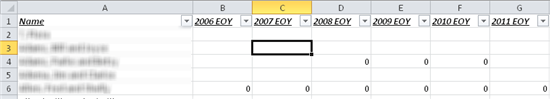
Turn on Excel's auto-filter option:
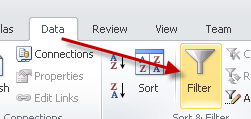
Then, from left to right, sort each year from Largest to Smallest:
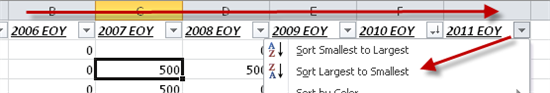
What you'll end up with is a list of previous givers, with the most recent givers on top:
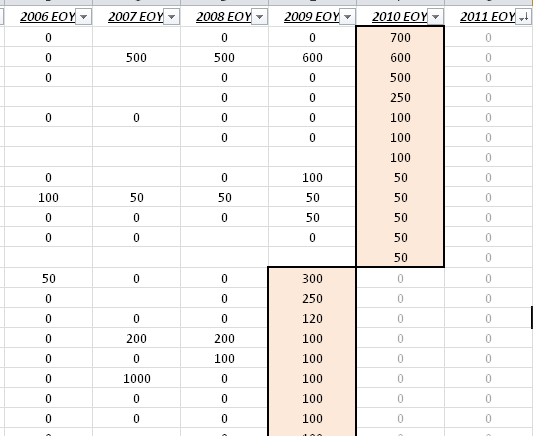
The closer the contact is to the top, the more likely they are to give this year. As you move down the list, you encounter contacts who haven't given in a while, but might this year.
Posted
13 Dec 2011 8:17 PM
by
Troy Wolbrink