Since TntMPD 2.1 r16, TntMPD has gone through many internal changes, as well as many new features, enhancements and bug fixes. You can download TntMPD 2.1 r23 from here. Please download it and test it out!
A summary of what has changed:
Pledge label under MPD tab changed to "Pledge/Commitment".
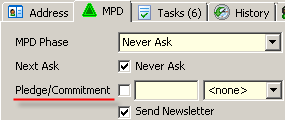
Many of the internet fields renamed to make them more modern and relevant.
- "Business Home Page" --> "Web Page",
- "Net Meeting Server" --> "IM Address".
- "Net Meeting Alias" --> "Voice/Skype".
- "User Certificate" --> "Facebook" (customizable).
- "Network Name" --> "LinkedIn" (customizable).
- "FTP Site" --> "Twitter" (customizable).
- "Free/Busy Address" --> "Other Social" (customizable).
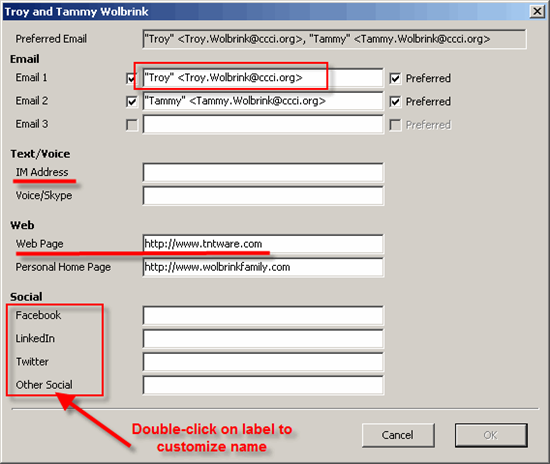
The Outlook Sync feature has many fixes and is much faster. It now has much better change detection and better conflict resolution. In additional, it has additional options. By default it will now combine First/Spouse name into the Outlook First Name field. By default it will NOT sync birthday/anniversary information because of the potentially unwanted side effect of creating an all-day event on the Outlook calendar. Also by default it will NOT send the MPD Phase to the Job Title field in Outlook, but if you turn it on, it shows up prominently on the Contact in Outlook, including on the Business Card view in Outlook.
Notice the additional options (Tools | Microsoft Outlook | Settings for Sync with Outlook):
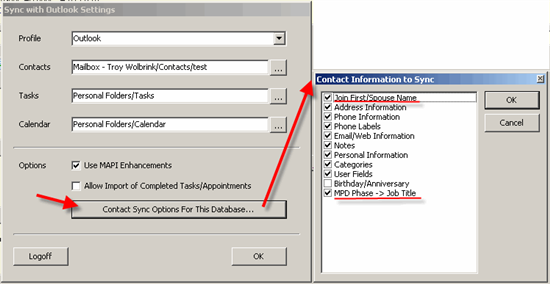
Now compare the TntMPD Internet email/links dialog displayed previously (above) to this contact in Outlook:
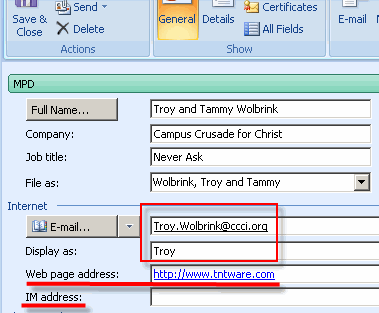
When synchronizing with Outlook, the change detection is much more robust and will correctly detect when a chanage occurs and where it occured so that it can avoid unnecessary "Skips". When you get a skip, you can visually resolve it by double-clicking on it:
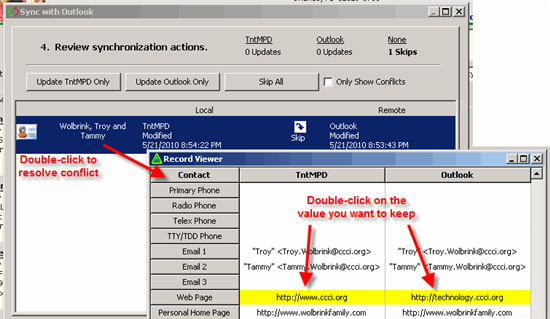
In addition to all this the Outlook Sync option now works with Outlook 2010 (including the x64 edition). Also, using the "Use MAPI Enhancements" option, you can now avoid the Outlook security options completely!
TntSync has many bug fixes that avid users might notice or benefit from.
TntMPD now supports integration with Office 2010 for such features as "Merge with Word", "Sync with Outlook" and "Export to Excel".
The English help manual has been updated.
The error reporting feature has been greatly enhanced. The error details are more clear. When you receive an error, you are now given the option to "Search Community for Solutions".
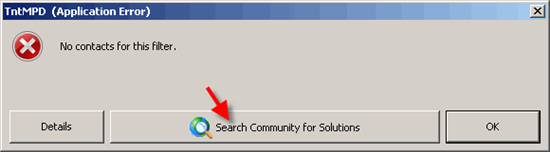
Click the button to be brought into the community, with a search pulled up of your issue:
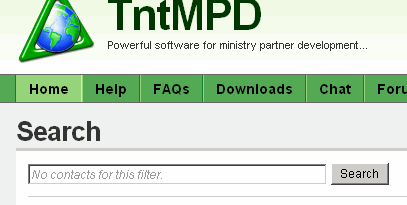
If there is already a known solution to the problem you encounter, the button will indicate this:
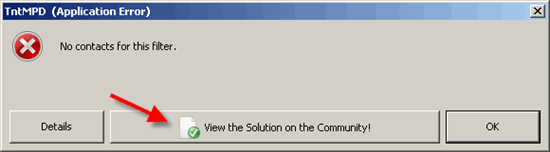
Now click the button to be brought to a known solution in your web browser:

After you have searched the community, if no solution is found, you can go back to TntMPD and you'll be able to click the button to report the error as usual:
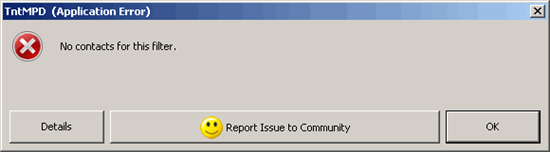
Hopefully these new error reporting feature will encourage and help users to search for answers to their problem before asking for help!
TntMPD now supports GIF and PNG images for pictures:
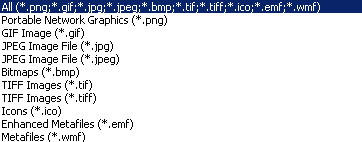
If you use Windows 2000 or if you used the TntCrypt program that was included with previous versions of TntMPD you might want to consider staying at TntMPD 2.1 r16, because support for Windows 2000 and TntCrypt have been dropped.
If you're on Windows XP, you'll need to be on Service Pack 3 (or Service Pack 2 if you're on the x64 edition of Windows XP).
Please download TntMPD 2.1 r23 and test it all out! I'd appreciate your feedback.
Thanks,
Troy
Posted
23 Jun 2010 10:19 PM
by
Troy Wolbrink