It is possible for a TntMPD database to become corrupted. This condition renders the database completely useless. This can happen if TntMPD is writing to the database during a power failure. Another possibility is that you could have a major hard drive failure. If you don't have a fairly recent backup available you could lose many hours of work and lose much valuable information. You could lose all your notes, history, pictures, tasks, etc. This is why it's important to backup your database.
TntMPD makes auto-backups on another location on your hard drive. However, if your hard drive fails you need to have a backup copy stored somewhere else! That's why we highly recommend you store your database on Dropbox (a cloud based file backup and sync service located at www.dropbox.com).
On your computer that has the database you want to share, open TntMPD 3.0. Click the "Dropbox" button on the toolbar. If you don't have this button, you need to upgrade to TntMPD 3.0.
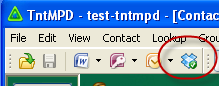
If you don't yet have Dropbox installed, you should see this:

Learn more here: How can I share my database with my spouse over Dropbox?