One solution you might consider is "Dropbox" (www.dropbox.com). It provides a free service up to 2 GB of data, and it works with both Macs and PCs.
TntMPD can help you use a service like this effectively by helping you to make sure only one person is in the database making changes. Under the Tools menu, click on Options to turn on "Dropbox Mode".
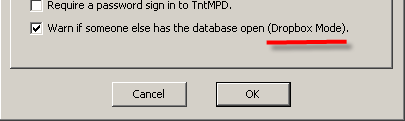
If you try to open the database when your spouse is in it, you'll get this prompt:
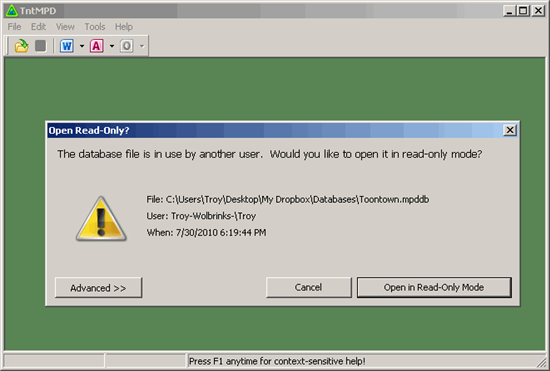
You can still open your database, just as read-only. By preventing you and your spouse making changes at the same time, you can ensure you stay in sync with each other.
Tip: If you're not sure where your TntMPD database file is, read this FAQ article.
What if two people change data in TntMPD at the same time?
Even with TntMPD's "Dropbox Mode" this is possible. If you or your spouse's computer is not connected to the Internet, TntMPD's "Dropbox Mode" won't be able to know that the database is in use by your partner. Dropbox handles this situation of both people making changes in a way that no work is lost.
I've tested some other similar services, and in my experience they were not a safe option for TntMPD. If two computers would both open the TntMPD database at the same time, the last person to close TntMPD would overwrite any changed made by the other. Therefore I haven't felt comfortable using a service like this for my data. But Dropbox handles conflicts like this differently.
If you open your TntMPD database on your computer while someone else has it open on theirs, and both of you make changes to the database, Dropbox will create 2 copies of the database (naming them according to the users who saved them). This is good, because it means no changes are lost, but you would then have to use TntSync to merge any changes.
Combined with TntSync
If you are a husband and wife team and want the ability to work offline at the same time, you might consider using TntSync. To do this, copy the original TntMPD database to a non-Dropbox folder and then make whatever changes you want. When you're finished and online again, synch it with the TntMPD database in the Dropbox folder. This will make your changes available to your partner, who has also been making changes and can then sync her changes to the database as well.
Another approach to consider if TntSync is too technical for your spouse, than you could setup your spouse to open TntMPD directly off the Dropbox drive. You could have a database stored on your local hard drive that is not associated with Dropbox that you'd use when you're in TntMPD. You'd have to run TntSync occasionlly to sync changes between your local database and the database in Dropbox. This has the advantage of allowing your spouse to not deal with TntSync at all. Plus it allows simultaneous use of TntMPD. The only time the database in Dropbox could possible be used by both you and your spouse is if you try to run TntSync when your spouse is in TntMPD. But TntSync also gets this new feautre, so it will also warn you if your spouse is in the database.
Other Benefits
Another benefit to using Dropbox, is that it saves a copy of everything in your folder to the cloud and on your other computer. So it also serves as a back-up solution for your database and any other MPD files you keep in the Dropbox folder.