It seems that CrossOver 22.1.1 was the very last stable version of CrossOver for TntConnect.
To check if you can download this previous version, from the CodeWeavers website, check out this screenshot:
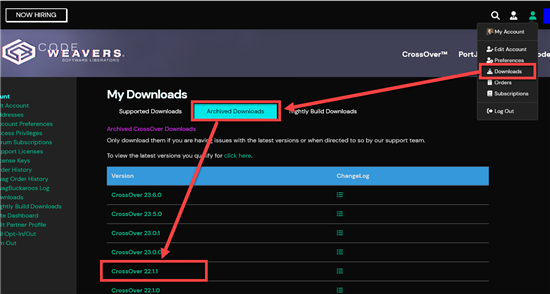
If you have the ability to download CrossOver 22.1.1 from the CodeWeavers website, do so. Before installing it, be sure to close TntConnect and Quit CrossOver. Then delete CrossOver from your Applications folder. Then install CrossOver 22.1.1 and TntConnect should run again.
If you do not have access to download CrossOver 22.1.1, there's still a way you can run TntConnect, and that's via Wineskin. (How to run TntConnect on your Mac via Wineskin)