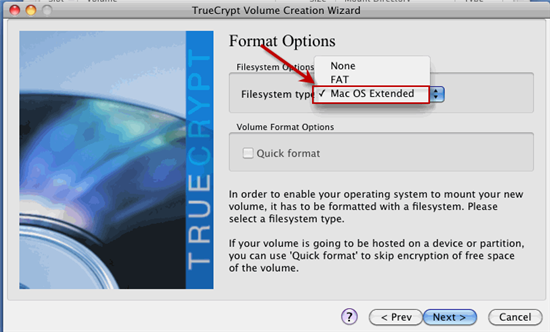| Note: Some have reported that TntMPD 3.0 is no longer compatible with TrueCrypt containers, even when formatted using "Mac OS Extended". Since TntMPD 3.0 already encrypts your database, you might want to consider moving your database back to your main "Macintosh HD" (if you're having problems). |
I'd recommend using a product like TrueCrypt (http://www.truecrypt.org/). This product creates a virtual encrypted disk within a file and mounts it as a real disk.
You could put your TrueCrypt container inside of your Dropbox folder. This gives you the backup feature of Dropbox, although the use of TrueCrypt on Dropbox does increase the chance of a conflict with more than one user making changes at the same time.
If you're wondering where your TntMPD database file is right now on your hard drive, check out this article: http://www.tntware.com/tntmpd/faqs/en/what-and-where-is-my-database.aspx
This product works on the PC and on Macs. But be aware that on the Mac, when you create your TrueCrypt container, you must choose "Mac OS Extended" as your format for it to be compatible with "TntMPD for the Mac". Unfortunately the "Mac OS Extended" format is not compatible with the PC, so only choose this if you are Mac only.