Some ministries provide the ability to choose a profile when doing "Gift Input from the Web". These profiles allow you to choose which accounts you're interested in downloading donation information for. If you'd like to know which profiles are available to you:
1. Click the "Gift Input" button.
2. If you haven't already, choose your organization and type in your login and password.
3. Drop down the box where it says, "Profile" and then click on "Download list of profiles..."
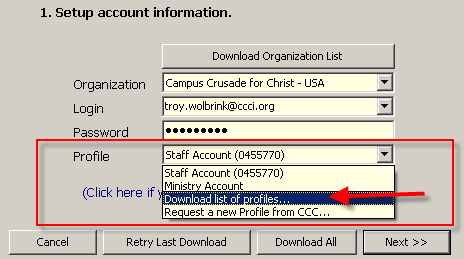
After a few seconds, the profile box should drop down again. The list of profiles available to you will be included in the list:
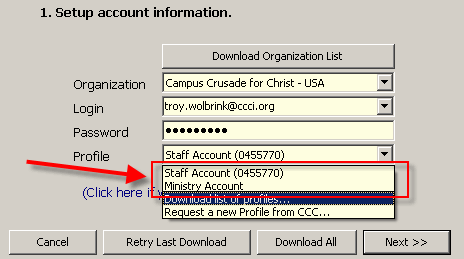
If you never received an error message in this process, than this is the list of profiles available to you.