Session
|
Non-donation Batches
|
Related Help Topics
|
Other Receipts
|
Objective
|
Explain how to enter receipts that are not donations, such as:
•Clearing Advances •Material Sales •Conference Revenue |
Pre-requisites
|
None
|
Other Receipts
Note to readers and translators: In English, the word used for "Receipts" in this context means "Other Income". There is no relationship between the word "Receipts" in this context and the "Donation Receipts" that are printed/emailed in response to donations and income.
DonorWise can be used to process all incoming funds, not just donations. Using DonorWise to process non-donation funds provides the following benefits:
•Ensures greater accuracy in your accounting system because you know that all funds that came into your ministry are tracked in one place. •Associates non-donation revenue with contacts (such as when a donor purchases materials or attends a conference) •Associates advance clearing with designations Examples of Other Receipts:
•Resource and media sales •Conference registrations •Rental income •Investment or bank interest income •Staff members clearing advances. Examples of items that are not Other Receipts:
•Donations •Account transfers within the ministry. These are processed in the accounting system only. They are not processed in DonorWise because no funds have come in to the ministry. •International transfers from your organization. If your organization sends you money via bank wire, these items are processed entirely in the accounting software. Typically, donations are receipted in the country where they are first received. Therefore, they should not be processed as donations a second time in your system. |
How to enter non-donation items
Non-donation income is tied to a designation called “OTHER RECEIPTS.” This designation does not have a default account or responsibility centre so that any allowed account (in the Chart of Accounts and Responsibility Centre set-up screen) or any responsibility centre can be chosen during data entry. There is a setup option to determine which accounts may be used when entering other receipts.
1.Create a batch in the same way you create a donation batch
2."From" Row
Enter the "From" row in the same way you create a donation row. Be sure to write relevant information on the Memo line.
3."To" Row(s)
"To" Row(s)
|
|
Motivation
|
Other receipts typically do not have a motivation code.
|
Designation ID
|
Select OTHER RECEIPTS from the list.
|
Designation Name
|
Select OTHER RECEIPTS from the list.
|
(Designation) Memo
[Optional]
|
Enter a memo describing this item. Although a memo is optional and is not commonly used when processing donations, it is wise to write a memo when entering Other Receipts transactions so that the purpose of the item is easily identified.
|
COA
|
When OTHER RECEIPTS is selected, the COA drop-down list will only show accounts for which the "Other" check box is checked.
This screen shot shows the GL Accounts that are checked for Other receipts. These checked items will appear in the drop-down list in the Acct box.
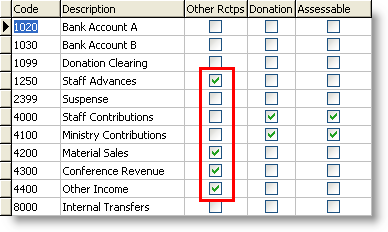
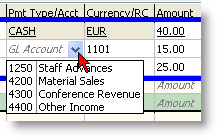
|
RC
|
Select an RC from the drop-down list. For clearing advances, select the RC for the staff member or ministry.
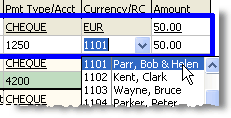
|
(To) Amount
|
Enter the amount submitted.
|
Examples
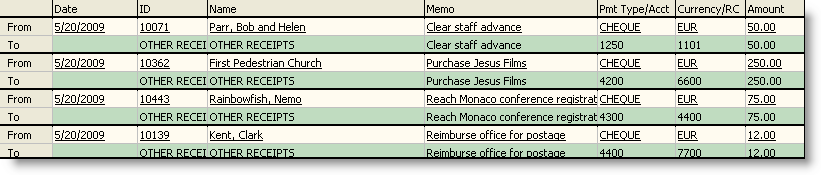
Exercises
There are no donations in these exercises.
Description
|
Non-donation Batches
|
Period
|
Use the current Open period
|
Date
|
Use today's date
|
Payment Type
|
Use "Cheque"
|
Amount
|
€ 387
(Euros are the default currency in the sample database)
|
1.Enter the following non-donation items.
Contact
|
Name
|
€387
|
GL Acct
|
RC
|
Description of item
|
10071
|
Bob Parr
|
50
|
1250-Staff Advances
|
1101 Parr, Bob & Helen
|
Clear advance
|
10362
|
First Pedestrian Church
|
250
|
4200-Material Sales
|
6600 Mass Media Project
|
Sale of project films
|
10443
|
Nemo Rainbowfish
|
75
|
4300-Conference Revenue
|
4400 Local Ministry
|
"Reach Monaco" conference registration
|
10139
|
Clark Kent
|
12
|
4400-Other Revenue
|
7700 Administration
|
Reimburse office for shipping package
|
2.Press the <Mark Complete> button.
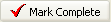
3.When the Batch Report Message appears, press the <No> button.
Combination Exercises
These additional exercises contain a variety of different situations.
Description
|
Mixed Batches
|
Period
|
Use the current Open period
|
Date
|
Use today's date
|
Payment Type
|
Use "Cash"
|
Amount
|
505 €
(Euros are the default currency in the sample database)
|
4.Enter the following items. (This exercise contains no NEW contacts.)
a.Felix Cat gave 100 € to staff member Clark Kent
b.First Pedestrian Church purchased 10 film packages for 10 € each and included an additional 50 € gift for the Mass Media designation.
c.Staff member Bob Parr used the copy machine to make personal copies, and reimbursed the ministry 5 €.
d.Clark Kent cleared an advance of 25 €.
e.Betty Boop gave 50 € to staff member Bruce Wayne.
f.First Pedestrian Church rented a conference room for the day and paid 25 € for the rental.
g.Perry White gave 100 € to the University of Monaco ministry, but asked that half of it go to the Scholarship fund.
h.Perry White gave 50 € to Clark Kent.