Who should attend a DonorWise classroom training session?
The only people who should attend a DonorWise classroom training are those who will be using DonorWise as a regular part of their job. Allowing others to attend increases the class size and reduces the amount of individual attention a student will receive.
What is the ideal number of students?
The ideal number is defined not by quantity of students but by applicability of the material. If you have 5 staff who will use DonorWise and 15 attend the session, you have 10 too many. But if you have 12 staff who will regularly use DonorWise, then 12 is the ideal number.
Nevertheless, your ability to serve your students decreases as the number of students increases. This is because you will need to individually monitor their work during the practical application times. Therefore, if you have an assistant who can help students as you go, you can teach a greater number than you could without assistance.
Due to the highly interactive and significantly hands-on nature of this classroom session, the most effective size is 5-8, and the limit is 12-15 at the very most.
I have a ministry director who is very interested in DonorWise. Should he attend the training?
The Mastering DonorWise manual is a comprehensive guide and is the best resource for learning about DonorWise. The only people who should attend a DonorWise session are those who will actually be using DonorWise in their regular work or are supporting DonorWise (such as an I.T. representative, see next question.)
What sort of help should I have?
First, it may be very helpful to have a representative from your I.T. department at the training, even if they are sitting at their own table in the back. There are two reasons for this:
| 1. | Someone from the I.T. department may be responsible for supporting DonorWise, and attending the session will enhance their familiarity with DonorWise and therefore their ability to support the software. |
| 2. | You may encounter technical difficulties that require resolution, and having someone available for immediate response will reduce the interruption that these difficulties create. |
Second, it may be helpful to have a knowledgeable user available to assist students. In many cases, one of your students may be a power user (such as the finance director) whose understanding of the local ministry's system will make it possible for them to serve effectively. For example, they may have been instrumental in the decision-making and installation and therefore have some knowledge of DonorWise already, even if it is incomplete.
As a general rule, if you have 8 or more students, you will want at least one assistant.
What sort of equipment should I have?
Every student needs a computer. If they work on a laptop in their office, then they should work on their own computer. Laptops are preferred in the training environment because they take up less space. In particular, standard monitors can hinder a student's ability to see the screen and/or other students.
How should I set up the classroom?
There are two common room setups for a training environment. Tables should be set up to allow students to work together and interact. For this reason, the best setups for a training are either U-shaped or Classroom Style. It is important that enough space be available behind the students for the instructor to walk so that she can assist the students.
U-Shaped Setup
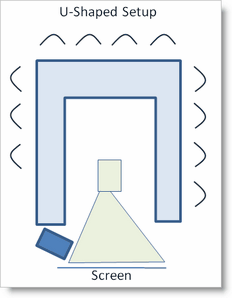
|
Advantages
| • | Allows students to see and hear each other. Good for interactive learning. |
| • | Keeps all cords in the middle, away from where people are walking. |
| • | Allows instructor to walk behind all students without interfering with their view of the screen. |
|
Disadvantages
| • | The closer a student is to the screen, the more they have to turn to face it. |
|
Classroom Style / Chevron Setup
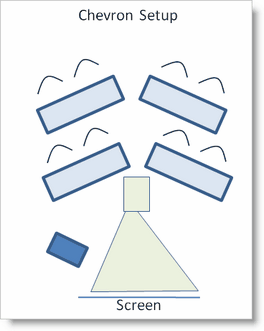
|
Advantages
| • | Allows students best sitting position for long-period (comfortably facing the screen) |
|
Disadvantages
| • | Cords and monitors may be in the way between rows |
| • | Standing behind some students may obstruct the view of the students in row(s) behind them. |
|
How should I seat the students?
Students should all have assigned seating.
The assumption is that all of the students attending the session have a vested interest in the content. That is, there should be no "casual attenders". In light of that, you should seat students in logical groupings. Some of these logical groupings can include:
| • | Language needs. If certain students need ongoing or as-needed translation, they should be seated together. Note that if ongoing translation will be used for all students, the translator would be up front next to you. Even so, it may be helpful to group students together based on their understanding of your language. For example, if you are training in English, it's likely some of the students will have some English ability, so pair a better English speaker with someone whose English is not as good. |
Ongoing Translation
|
As-needed Translation
|
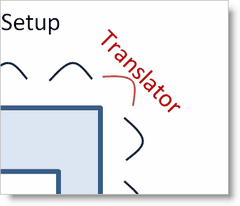
|
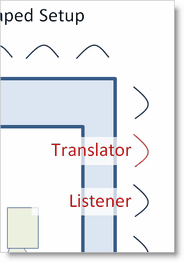
|
When only one or two students need ongoing translation, the ideal seating for the translator is in a corner behind them. In this example, the translator is sitting in the far corner of the U-shaped setup. This allows them to speak directly to both students and still see the trainer and screen continually.
|
When a student can understand the language you are training in but needs periodic explanations or asks questions in the local language, it is best for the translator to sit behind the student (labeled "listener" above to indicate they are listening to the translation). In this example, the translator is also a student whose primary role is to learn DonorWise and whose secondary role is to assist the listener.
|
| • | Job function. One logical grouping is by function. If you have two students who both enter donations, they should be seated together. |
| • | Gender. It may be culturally appropriate for you to seat men and women separately. |
| • | Experience. It may be helpful to seat a more experienced staff member next to a less experienced one. Similarly, if you have students who have some experience with DonorWise due to their involvement in the implementation, then you should seat them next to the students who could best benefit from their presence. |
| • | Leadership needs. The finance director may have needs that will dictate who sits next to whom. For example, the finance director may want to sit next to someone they are cultivating for future leadership. |
| • | Relationship. Be careful about seating students together who will cause distraction to each other or the whole group. |
What do I need set up before the training begins?
| • | Training Server. Restore the Genovia training backup copy to the server so that all trainees have access to the database, just like they will in their production environment. |
| • | Computers for each trainee. As noted above, every trainee needs a computer. |
| • | Logins for each trainee. Each trainee needs a unique login to the system. |
What is expected of the DonorWise instructor?
| • | Familiarity. The instructor should be familiar with DonorWise. The greater the instructor's experience with DonorWise, the smoother the training sessions will go. However, each training section contains references to the Mastering DonorWise manual, so an instructor will be able to seek out answers whenever the need arises. |
| • | Patience. Keep in mind that most of your students may never have seen DonorWise before. As a result, the pace needs to be kept very slow. This is especially true when ongoing translation is occurring. |
| • | Good sense of humor. Unless you are an expert in DonorWise, be willing to admit when you do not know the answer, and seek for the answer. However, don't allow yourself to be continually sidetracked by questions. Some questions may be worth investing time to look up the answer, while other questions are best deferred to a break. |
| • | Enthusiasm. DonorWise is the finest software available for managing contacts and donations. Learning new software is often challenging for many students. In spite of the problems with old software, a ministry's former software undoubtedly had many positive features, and changing habits is difficult. You need to exude a positive attitude regarding DonorWise and continually assert why this is a positive change. |
| • | Punctuality. Always start sessions on time. Arrive early and be prepared. |
What is expected of a student attending the DonorWise training session?
| • | Willingness to learn. We realize that changing to a new software can be challenging. If you have experience in the ministry's old donation-processing software, use that experience as a bridge to learning DonorWise. |
| • | Punctuality. Arrive early so that sessions can begin on time. |
| • | Focus. Leave your other work and personal interests outside the classroom. Keep your Internet Explorer and email turned off. The sessions have plenty of breaks for you to take care of those issues. |
| • | Ask questions. Do not hesitate to ask questions, especially if you do not understand something or get lost at some point. |
| • | Enjoy! The DonorWise training sessions should be fun! Feel free to laugh and make jokes. But also be serious about the content. |