Menu Item
|
Description
|
Favorites
|
Add current lookup to favorites
|
Adds the current lookup to your favorites.
|
Edit Lookup Favorites
|
Allows you to edit the name of a favorite, or delete it.
|
Everyone
|
Looks up all contacts. This is the default lookup when you open DonorWise.
|
Me
|
Looks up your ministry / organization. This is the first contact created when you created your database.
|
By Field
|
General lookup to search on any field in the Contact table.
|
Contact
|
By Favorite
|
Same as selecting a favorite from the Favorites list.
|
Everyone
|
Same as "Everyone" lookup, above.
|
By Field
|
Basic "By Field" lookup with Contact ID as the default field; same as "By Field" lookup, above.
|
By Group
|
Lookup members of a saved group. You can also do this by going to the View Groups items on the Screens Pane, selecting the Saved Group, and then pressing Lookup contacts in this Group.
|
Designation
|
By Field
|
Basic "By Field" lookup with Designation ID as the default field.
|
All Designations
|
Search for designation numbers.
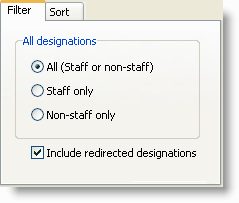
|
By Gifts Received
|
Search for gifts received; narrow down by one (or more) of date, amount, donor ID, or Motivation Code.
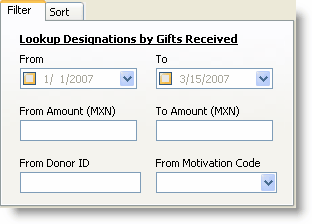
|
By Ministry
|
Lookup designations specific to a certain ministry.
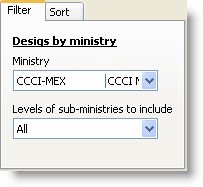
|
Donor
|
By Field
|
Standard "By Field" lookup, with field defaulted to Donor ID.
|
All Donors
|
Lookup all contacts who have given a gift. Although there are no options for this lookup ("all donors" is already comprehensive), the Lookup dialog box still appears to allow you to choose how this relates to the current group (replace, add to, take from, etc.).
|
By Donations Given
|
Similar to Designations by Gifts, this looks up Donors by selected criteria about their giving.
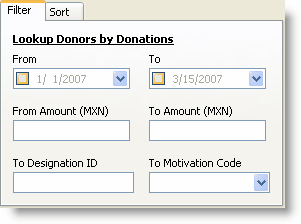
|
Directors
|
By Ministry
|
Lookup all directors within a ministry.
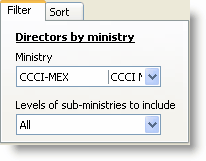
|
General
|
Custom
|
Write custom lookups using complex query criteria. Writing these requires a knowledge of query syntax, and may need to be re-written if future system upgrades change tables or other information.
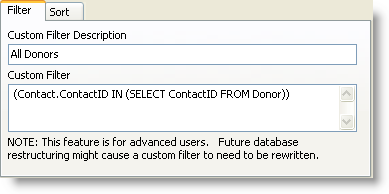
The best way to learn how to create a custom lookup is to use a Lookup Favorite, and then edit it. From that screen you can see the exact criteria as DonorWise wrote it.
|