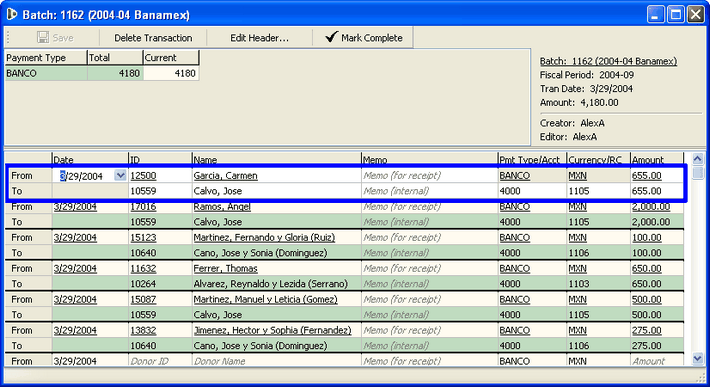Testing an Import
Once all the fields have been edited to ensure they match to Donor IDs, Designation numbers, etc., you can Test the import.
Press the <Test> button.

The value of a test is to allow DonorWise to verify that all of the information is importable, such as ensuring that every Donor ID has been associated with an existing donor, etc.
You know the batch is ready for import when you press the Test button and no errors appear.
Import Batch
1.Press the <Import> button.
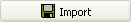
2.On the Information for New Batch box, type a description if you have not done so already. This is where you verify the amount of the import.
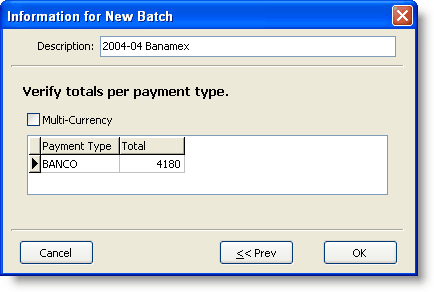
3.After you click OK, you will see the journal of the entry.