Importing Batches from a Bank File
| 1. | Open the bank file in Excel first to ensure that the information will load correctly. In this example, the bank information consists of just three fields: A date, a description, and a monetary amount.
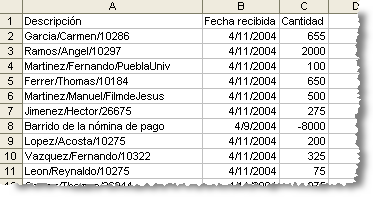 |
| 2. | Save the file as a .csv file (this is the only format which DonorWise can upload).
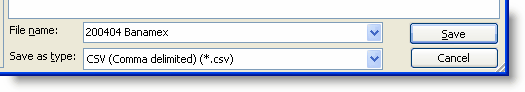 |
| 3. | In DonorWise, select New Batches from the Screens list.
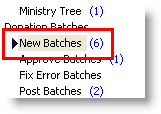 |
| 4. | Press the Import Batch button.
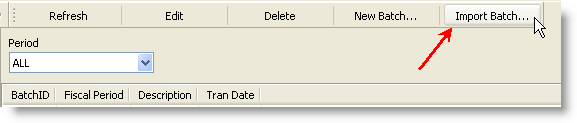 |
| 5. | On the Information for New Batch dialog box, select the month to post this batch. You should write a Description to describe this batch. Press Next. |
| 6. | Fill out the information for the Import donations from a file section, then click Next.
 |
Import Profile
|
Saves information about this type of file to make future imports easier.
|
Default Currency
|
The currency used in the file.
|
Default payment
|
Bank Account Transfer
|
File name
|
Browse for the import file.
|