Reprint Receipts
Periodically you may want to reprint (either by paper or email) a receipt for a donor. Typically this is because a donor did not receive their original receipt in the mail, or needs a copy for their personal or tax records. There are two ways to reprint receipts, explained below:
1.Reprint a single receipt for a donation.
2.Reprint an entire set of printed receipts (that is, repeat a previous printing).
Reprint a single receipt
1.Select the desired contact.
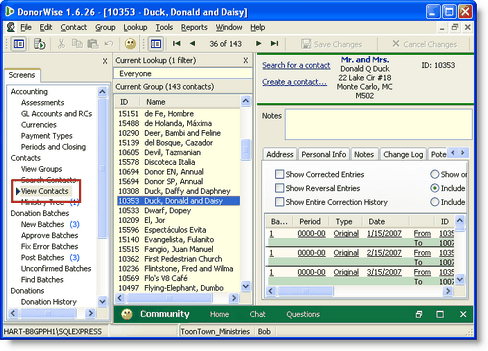
2.Select the Donations tab for the donor.
3.Select the donation that needs a new receipt.
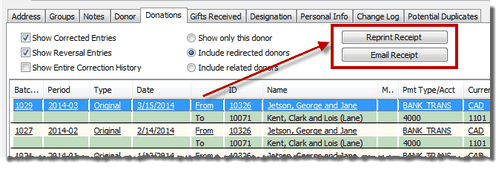
4.Press the Reprint Receipt or Email Receipt button.
The reprinted receipt will indicate that it is a duplicate.
Reprinting a previous receipt run
Note: It is not possible to print all of the receipts from a specific batch, only repeat a previous printing.
1.Go to the Unreceipted Donations screen.
2.Press the Reprint Receipts button.
3.Select the date and time the receipts were printed.
4.Press OK.