Adding a Ministry to the Ministry Tree
1.Right-click on the ministry (folder) under which this new ministry will report to, and select <Create Ministry>. Or, select the folder and press the <Insert> key on your keyboard.
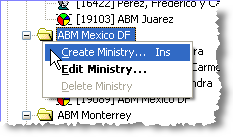
2.Enter the appropriate information for the new ministry.
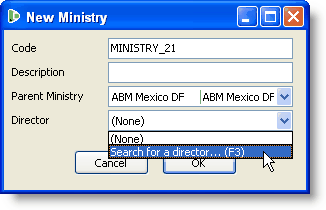
Code
|
•The "short name" as it appears on the tree. •The code must be unique; no other ministry folder can have the same code. •DonorWise always provides a default code. •The code does not have to be in all capital letters or without spaces even though the default code appears that way. |
Description
|
•Additional information if desired. •This description does not need to be unique. |
Parent Ministry
|
•Automatically selected based on where you inserted this new ministry. •This would change automatically if you moved this ministry to a different location using drag-and-drop. In this box, the Code appears on the left of the line, and the Description on the right (they are the same in the above example). |
Director
|
•Who is responsible for this ministry. •You can search for a director using the Contact search box. •A person can be a director of multiple ministry locations. |
Editing a ministry
You can edit any part of the ministry information by right-clicking on the ministry folder.

Read More
Ministry Directors
Adding Designations to the Ministry Tree