This topic is available on video!
View > Video: Transfer Batches
Transfer Batches
Many ministries allow their staff members to transfer funds from one staff member or ministry designation to another. A Transfer batch is similar to a donation batch, but simply transfers funds from one responsibility centre to another. The main advantage of doing transfers inside of DonorWise instead of merely in the General ledger is that the staff and ministries will have a clear record of the donor contact information (name and address) and this information will flow to them through TntMPD and the Staff Portal.
Since account transfers are typically recurring and/or non-ending, most ministries keep the list of transfers in an Excel file. This Excel file can be exported to a .csv file and used to create an import transfer batch.
Read More > Creating a new Transfer Batch (Import)
Ways that a Transfer batch differs from a regular (Donation) batch:
1.Transfers cannot be mixed with other payment types.
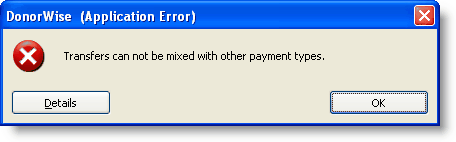
2.On the batch entry screen, the From: and To: lines are both designations. (In a normal batch, the From: line is a donor, and external funds are implied.). In this batch, both lines will use the Designation drop-down list for the Name search.
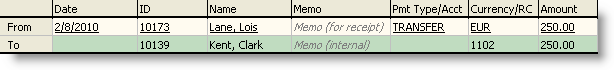
3.The Chart of Accounts used in the transaction will not appear in the batch entry rows. Only the receiving designation's responsibility center will appear. The Chart of Accounts is defined in the System Setup (shown below).
The option to allow transfers and the selection of the Chart of Account used for the transactions is controlled in the System Setup.
Read More > Journal Tab
Read More
Creating a new Transfer Batch (Manually)
Creating a new Transfer Batch (Import)