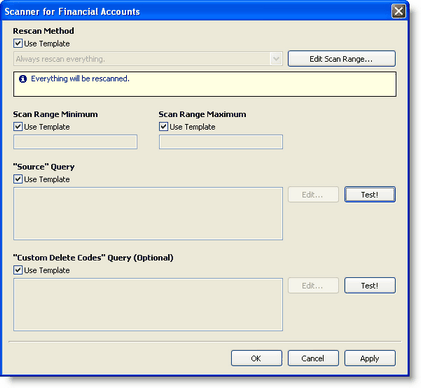1.Go to System Setup.
Menu Path: Tools | System Setup
2.Click on the Data Pumps tab.
3.Select a data target from the list.
Press the <New> button.
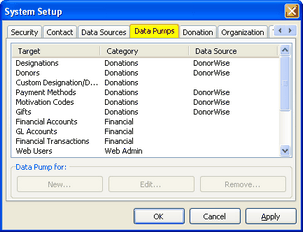
4.You will see the source scanner configuration dialog. Notice that there are four sections:
•Read More > Rescan Method
•Read More > Scan Range Minimum/Maximum
•Read More > "Source" Query
•Read More > "Custom Delete Codes" Query (Optional)