Adding New Web Users/Profiles
A Web User is (typically) a staff member in your organization. Their profiles can include their Staff Account as well as ministry accounts. A web user is a person and they appear only one time in the list. But they can have one or more profiles.
The Web User screen has two sections. The top section is defines the user, the bottom section defines the selected profile.
1.Select the <Manage Web Users> link.
2.Press the <New Web User> button.
3.Enter the name of the user. This name is only used by you and does not download to the staff member. You may find it helpful to enter last name first as the list will always display alphabetically.
By default, DonorHub Lite will add a "Staff Account" profile for each new web user (because this is the most common type of profile). If this user does not need a "Staff Account" profile, you can edit the name of this profile in the Profiles section.
4.Fill out the user information
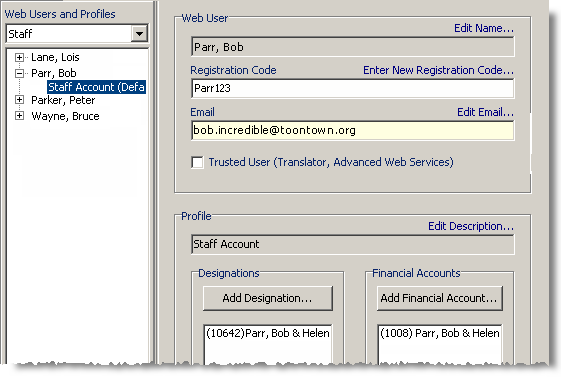
User Name
|
Edit the user name if desired.
|
Registration Code
|
A unique code that the staff member will need to enter the first time they connect. This is how DonorHub Lite knows that the staff member is this specific user. You may want to use a consistent method such as lastname+123.
|
Email
|
(Optional) Staff member's email address.
|
Trusted User
|
Check this box if this staff member will be a translator for TntConnect / DonorHub Lite. (Rarely used)
|
5.Fill out the profile information in the bottom section. You can add multiple designations or financial accounts.
Designations
|
Press the <Add Designation> button to select from a list of all designations in the source donation database (if connected to one).
|
Financial Accounts
|
Press the <Add Financial Account> button to select from the financial accounts in your General Ledger (if connected to one).
|