The latest TntMPD.DataServer now includes a "Give Site" to complement the Staff Portal! It allows donors to track their giving, learn more about the staff and projects they support. Also, it allows them to discover other staff and projects.
On the Staff Portal, staff are prompted to edit their profile for the Give Site:
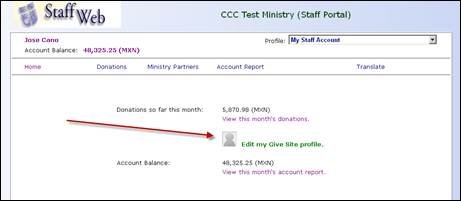
They can enter a picture, write a brief description of their ministry, and they can include a link or two to their websites. Also, they can control their visibility on the Give Site. By default, every designation starts off with "Only My Trusted Donors".

The login/registration system is a little different on the Give Site. When you login, if you're not already registered, a new Web User is created (unless there's a data pump that has taken over the role of maintaining web user info). In the "Manage Web Users" screen, you can switch to the "Give Site" mode, and you'll notice thereares some new users who aren't linked to any donor accounts.

On the Give Site, if I try to view "My Giving", I'm given information about how to get connected my account:
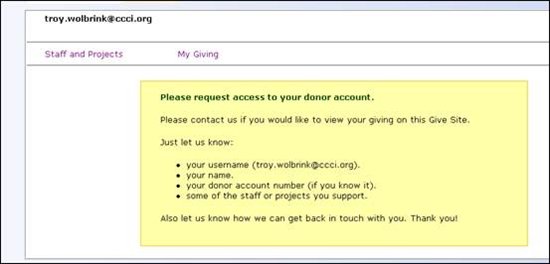
Notice the first thing it tells them to communicate to the ministry is their username.
Notice in System Setup, that I can fill in some contact information (how the donor can contact the ministry):
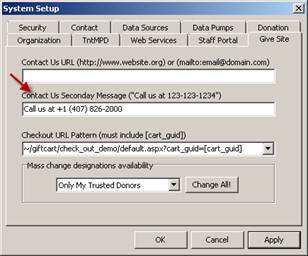
Now the page will include a phone number:
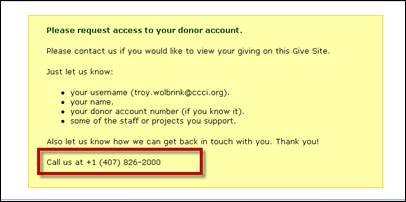
Now, when the donor calls in, I can right-click on their Web User account (when they tell me it's "troy.wolbrink@ccci.org") and click on "New 'Give Site' Profile":
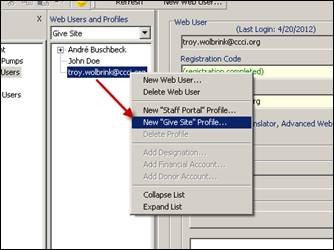
Then I click on "Add Donor Account", and I'm greeted with a searchable list of donor accounts:
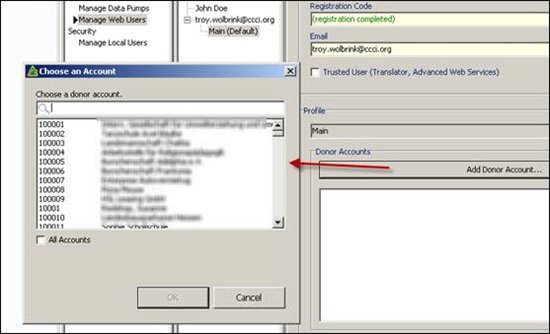
I add the donor's account, and within a few seconds the donor clicks Refresh and sees their giving:

You may have noticed that there was a "Checkout URL Pattern" setting in the "Give Site" tab of System Setup. This is for a future enhancement. By default, it's blank. This means that no "Give" links will be available. The site includes a "Gift Cart". But without some payment processing on the other end, it doesn't do much good. This is a future enhancement to come. For now, the gift cart is strictly preview. I turned it on for the ToonTown Give Site and the demo Give Site.
Here's what Bob Parr's profile page looks like (I only gave him one gift in the last 12 months):
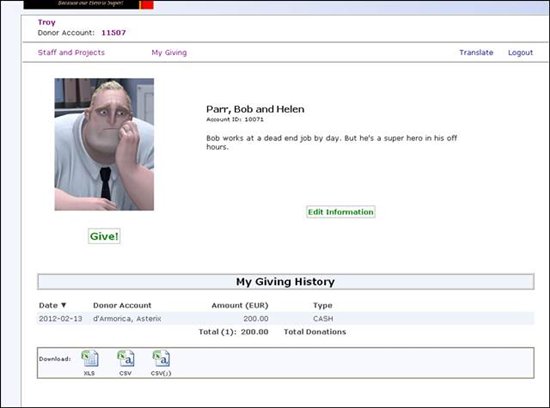
If I click "Give", I see this (we're into a special "preview mode" now that won't be available by default):
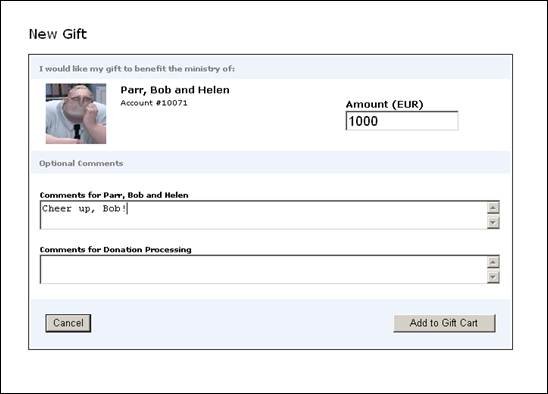
If I click "Add to Gift Cart" I see this:
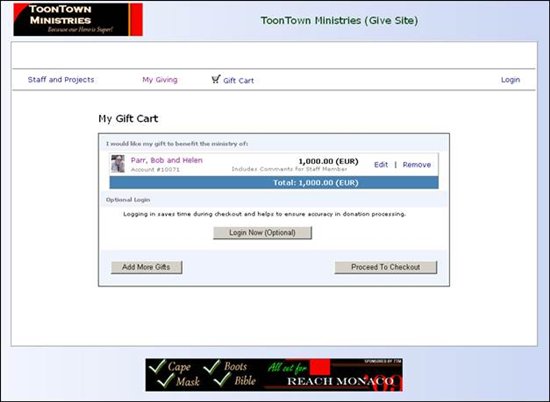
If I click "Login Now" I see this:
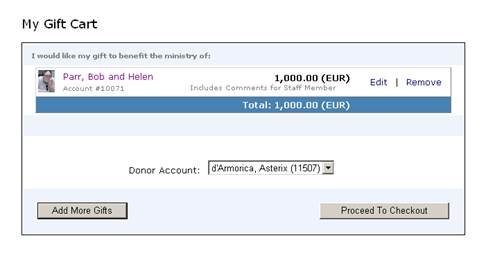
If I click "Proceed to Checkout", I see this:
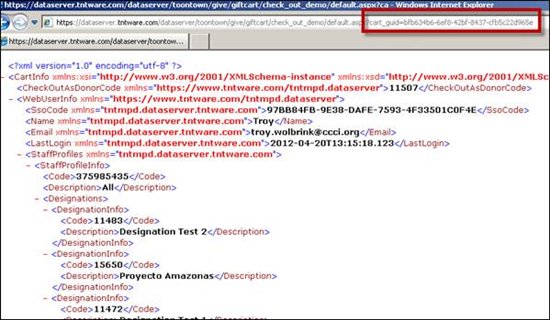
This is just a demo/stub payment processor that dumps out all the information it can get by calling back to the Give Site through a web service and the "cart_guid" that was passed into it.
Others within CCC are working on the rest of the story: payment processing, capturing all the data and trying to get it back into DonorWise as seamlessly as possible. It's still a work in progress, but there's a lot you can explore right now.