TntMPD.DataServer 2.0 has two major themes:
- Developer extensibility.
- Self-service on donor contact information fields.
The first (developer extensibility) is a power enhancement, but it doesn't give you anything you can use immediately as a user of the system. The power is that it removes many barriers when you (as a developer) would like to add a feature to TntMPD.DataServer via web services or to the Staff Portal or Give Site. I'll cover this topic towards the latter part of this article.
If you haven't already explored the Give Site, check out this article.
Self-Service Donor Contact Updates
The second major theme mentioned (self-service donor fields) is a feature you can begin using immediately. It's a great way to let your staff and donors help you keep your donor contact information up to date. This information includes mobile phone and email.
On the Staff Portal, staff can edit the name/address/phone/email fields for any of their donors. On the Give Site, donors can also edit their own information. This information is immediately available on the Staff Portal, Give Site or to TntMPD. But it is not pushed into the core donation system ... I'll cover this aspect next.
Here's a screenshot of a donor on the Staff Portal. Notice the Mobile Phone and Email section, the Notes area, and the Edit Contact Information button:
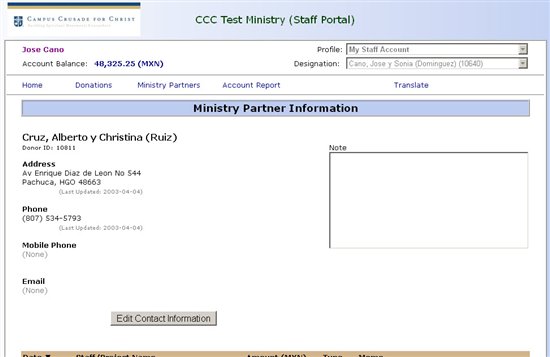
The Donor Updates screen in TntMPD.DataServer shows you any updates made by your staff or donors to these donor fields. To accept the change, right-click and “Copy Values” and paste into your donation system (and then do a data-pump for Donors from your donation system into TntMPD.DataServer). You can also right-click and reject the change. This screenshot show the Donor Updates screen. Notice that the last staff member (or donor) to update the information is mentioned (near the bottom):
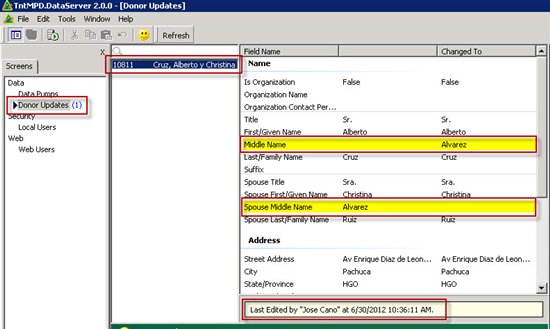
Give Site - Search Box
The Give Site now allows you to search for a staff or project:
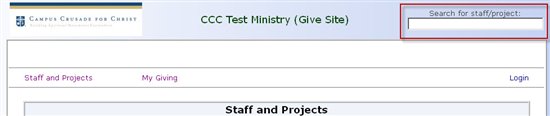
System Setup Improvements
Now when you start TntMPD.DataServer, some setup tasks will help remind you to add logos and contact information to the Staff Portal and/or Give Site:
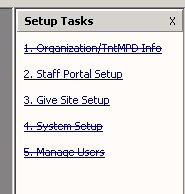
The Organization and TntMPD tabs in System Setup have been consolidated into just one tab:
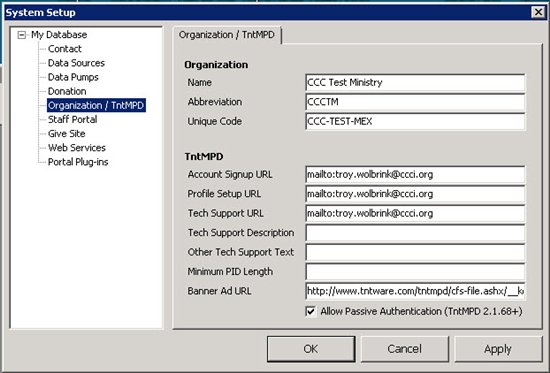
On the Staff Portal and Give Site tabs, you can add or change a Logo by simply clicking the "Change" button and selecting a picture file. Notice that now you can customize the Title of the Staff Portal or Give Site. You should also fill out the Contact Us information in case a user of the portal wants to get connected with your organization.
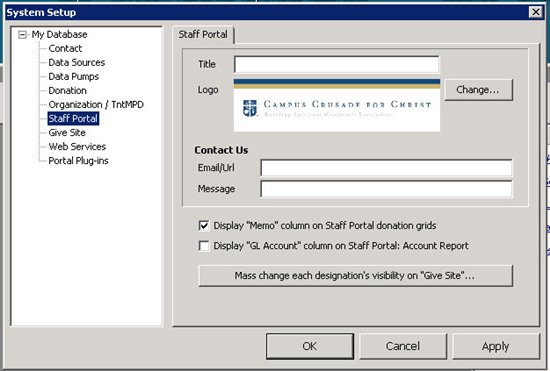
This is the Give Site setup tab. Notice the similarity of the top portion of this tab with the Staff Portal tab:
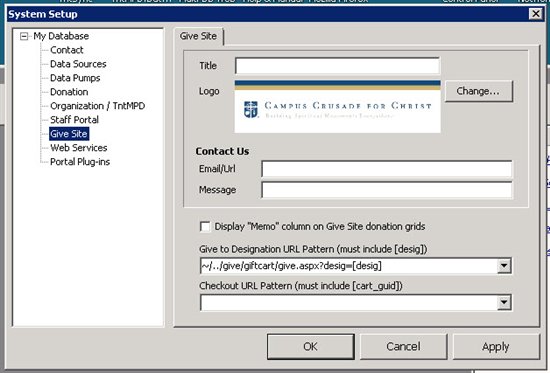
New Designation (Staff / Project) Fields
In your data pumps, you can define 3 new fields for designations:
- Secure
Set to True if you only want the account number (not the name or anything else identifiable)
to appear on the Give Site.
- Closed
Set to True if you don't want the "Give!" link to appear next to this staff/project. It will only by
visible on the Give Site to donors who have given in the past.
- Administrative
Administrative is a special type of “Closed”. It will also be filtered from search results and
the home page of the Give Site.
The size of the "More Information" field has been expaned from 250 to 1,000 characters to allow more descriptive text of what this staff or project is all about.
New Donor Fields
In your data pumps, you can define 7 new fields for donors:
- Mobile Phone
- Organization Contact Person (Attn)
- Deceased
These first 3 fields are self explanatory.
- Related Donor Code/ID
This will help (in a future version of TntMPD) staff auto-match related donor accounts to
the same contact.
- Staff Memo
- Donor Memo
These two "Memo" fields appear in the "Notes" area as shown on the Staff Portal or Give Site as
shown above. The "Staff Memo" will appear on the Staff Portal. The "Donor Memo" will
appear on the Give Site.
- Administrative
Set this to "True" for internal donor accounts like "Anonymous". Staff won't be able to edit
donor contact information fields for these special donor accounts.
New Gift Fields
In your data pumps, you can define 3 new fields for gifts:
- Donor Memo
There was already a "Staff Memo" field which optionally appears in gift grids on the Staff Portal.
Now you can define a "Donor Memo" field which optionally appears in gift grids on the Give Site.
- Personal
If your donation system tracks donations received personally by staff, set Personal to TRUE
for donations that the staff report as received. These gifts were not received by the organization,
and are often not tax deductible.
- Donation Code/ID
If a donor gives a single donation of $100 with $50 designationed to one staff and $50 designated to
another staff. The $100 check would be a single “donation” which contains two “gifts” to
designations. If your donation system tracks a code/id for the single donation, you can specify
it as the “Donation Code/ID”. This field will be available via web services.
Enhanced "Multi-Db Web App Updater" Tool
If you host one or many Staff Portals and/or Give Sites on your web server. This tool has been updated to upgrade the database structure to the new 2.0 format before it updates the Staff Portal and Give Site in IIS.
Enhanced DonorWise and Solomon Templates
The new DonorWise 3.0 template supports all the new fields (except Gift.Personal). Both the Solomon and DonorWise 3.0 template support Windows NT Authentication. Just set the $NT_AUTH_SSPI$ placeholder to “SSPI”. When you do this, the $LOGIN$ and $PASSWORD$ placeholders are ignored.
Web Users on Give Site Auto-Matching to Donors by Email
If a donor logs in to the Give Site, if their Single Sign-On (The Key by default) email matches any donor email addresses, they are automatically given permission to view donation for these donors.
Enhanced Security
Data Source settings are now encrypted in the database to protect sensitive information. If passwords are entered in a Data Source placeholder, for example, you don’t want them stored in the database as plain text.
Enhanced Change Tracking
This work was done to better track changes to donors and gifts. In the future, this will help TntMPD automatically stay on top of donor updates and gift adjustments.
Developer Extensibility
A method was added to the web services to map donor code to sso code. If an external online giving site uses the same Single Sign-On system as the Give Site, it might want to map a donor code to the Single Sign-On code (guid) used to make the donation. It can call a new web service method to map (or pre-map) this relationship.
Here’s an example of the new “dataqueryservice2.asmx” web service:
https://dataserver.tntware.com/dataserver/test/dataquery/DataQueryService2.asmx
It has been greatly enhanced with additional methods for getting country information, updating donor information, searching for designations and for defining custom properties/fields on most entities.
If you already began programming against it (it was introduced a few weeks ago in version 1.0.82), you’ll want to check your work and/or recompile. A lot has changed. The old web service endpoint “dataqueryservice.asmx” is still around and fully supported. It has not changed, so it’s 100% compatible with any programming you’ve done.
Here's the "Portal Plug-ins" tab in System Setup where you can define a standard css/javascript snippet to appear at the bottom or top of each page on the Staff Portal or Give Site. The idea is that by using jQuery, for example, you can add user interface elements to existing pages on the Staff Portal or Give Site:
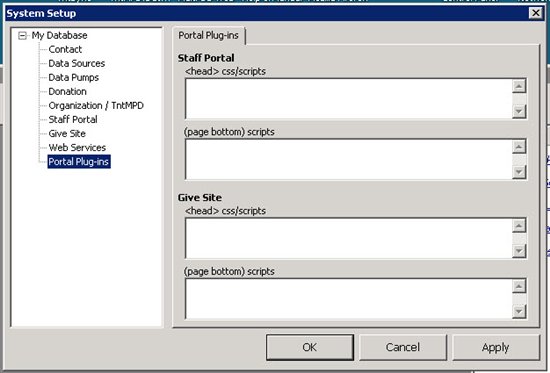
Web.config changes
NOTE - Portals: now use DataQueryService2.asmx.
NOTE - Portals: now dynamically get SSO Provider from web services.
If you deal with the web.config files of the Staff Portal or Give Site, you should be aware of this. This might be the case if you provide your own authentication provider. Now, you should only need to specify your authentication service once in the DataQuery\web.config file.
crossdomain.xxl ?
CHANGE - Web Services: Removed "crossdomain.xxl" file.
I might put this back if I get any feedback. My hunch is that this file isn’t used, since the file extension is misspelled (should be “.xml”)
Lots of bug fixes and tweaks!
FIXED - Issue where "Verify Database Security" option would remove replication roles.
FIXED - Issue where a data source placeholder would scroll away after editing value.
CHANGE - Updated German translation of Staff Portal.
CHANGE - Updated the currency list in the Donation tab of System Setup.
CHANGE - Undeliverable donor address/phone/email info is blanked out.
CHANGE - Screen names are shorted and reorganized.
CHANGE - Improved initial keyboard focus on "System Info" dialog.
CHANGE - Escape key closes "Synchronization Settings" dialog.
CHANGE - Removed "Mini Portal URL" setting from TntMPD tab in System Setup.
CHANGE - Improved error details when updating the web application.
CHANGE - Replication of Donor and Desig table changed to column level.
CHANGE - Portal URL Log, cleaned up to remove part of url after "?".
CHANGE - Portal URL Log, cleaned up to remove part of url after "#".
CHANGE - Trusted Portal URL Prefixes, remove explicit references to sites in same virtual directory.
CHANGE - Portals: Many small improvements to web pages and general performance improvements.
CHANGE - Web Services: Provide organization logos on the web (internally).
The above list describes some more important bug fixes and changes of the internal “plumbing” that was necessary to support all the new features.