The key to making the "Give" link appear on the Give Site is that you must provide a "Give To Designation URL Pattern". This is available on the "Give Site" tab in System Setup:
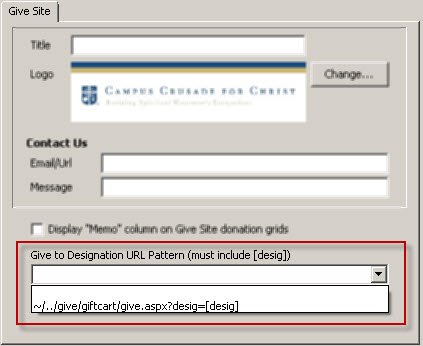
Notice that the "Give To Designation URL Pattern" must contain the [desig] placeholder. This placeholder will be substituted with the actual designation code/id of the staff/project the donor wants to give to.
This Give To URL can refer to any website. It could be:
- a 3rd party payment system,
- a custom solution developed by your organization,
- the built-in gift cart (notice the "~/../give/giftcart/give.aspx?desig=[desig]" option).
If My Example Merchant Service, for example, could accept a url that has your organization account and the account of the staff to give to, like:
http://myexamplemerchantservice.com?organization=my_organization&staff_number=[desig]
Then you could enter this in as your "Give To Designation URL Pattern" and you'd be done ... ready to receive donations.
If instead you chose the built-in gift cart, you're not done. Now you must provide a "Checkout URL Pattern":
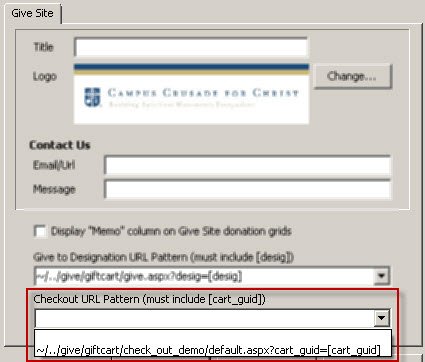
Notice that the "Checkout URL Pattern" must contain the [cart_guid] placeholder. This placeholder will be substituted with the actual gift cart guid of the donor who is trying to pay for the items in their gift cart.
There is a demo you can choose ("~/../give/giftcart/check_out_demo/default.aspx?cart_guid=[cart_guid]").