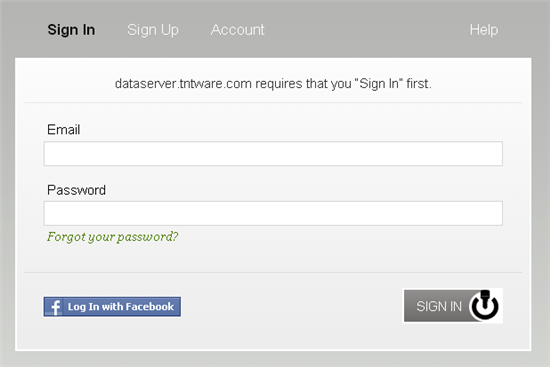The Key now includes an option to login using Facebook. By default, TntMPD.DataServer will not allow the user to login using Facebook.
First of all, make sure you upgrade to TntMPD.DataServer 1.0 r72. Also make sure you upgrade your web application to 1.0.72. Otherwise, your users will see this when they area already logged in to The Key using Facebook before coming to the Staff Portal:
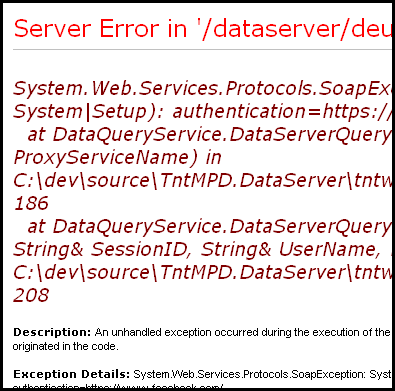
With TntMPD.DataServer they wiil see this instead:

When they "Try to Log In Again", they will be given the chance to login (but the option to login using Facebook will be hidden):
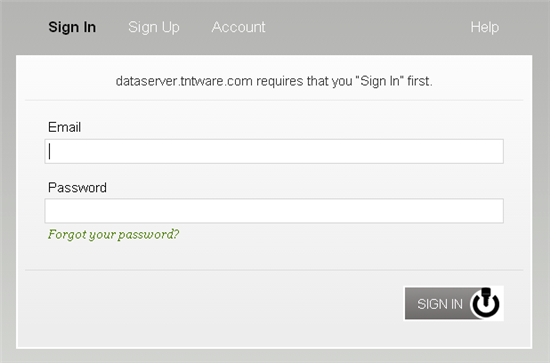
If you want to allow Facebook authentication to the Staff Portal, under the "Tools" menu, click on "System Setup". Under the "Portal" tab, click the "(edit prefix list)" link. Add "authentication=https://www.facebook.com/" to this list.
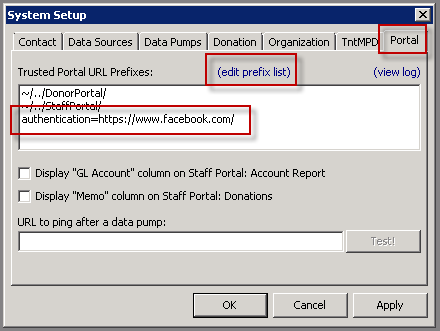
After about a minute, this setting will take effect on the Staff Portal. Now when the user logs in, the Facebook option will be visible, and the Staff Portal will not report any errors about Facebook authentication not being supported: