TntSync is a powerful add-in for TntMPD that allows you to keep two TntMPD databases synchronized. It can also be used to backup TntMPD databases to an external drive.
¿Te casas?
Usa TntSync para fusionar las dos bases de datos. Después de hacer copias de seguridad de cada base de datos, haz que TntSync las sincronice, y luego ambos tendrán el mismo archivo completo.
Panorama de cómo funciona TntSync con bases de datos TntMPD
TntSync synchronizes two copies of a TntMPD database, one it calls the "Local" and the other "Remote". The TntSync process performs the following steps:
1. It performs a series of comparisons to check for changes (for example, if one file has new gifts the other one does not)
2. It shows you what the differences are and what action TntSync will perform, such as Create or Delete the item from one database or the other.
3. If there is a conflict between the same data in both files, it will alert you that it must Skip the synchronization. You would have to resolve the discrepancy in one database or the other and then synchronize again.
When using TntSync to keep non-TntMPD files and folders synchronized, TntSync does not compare the contents of the files; if both copies of an Excel file, for example, have been changed, TntSync will offer to skip the file, but will not show you which cells are different.
La mejor manera de aprender a usar TntSync es a través de ensayo y error.
Error de duplicado de valor
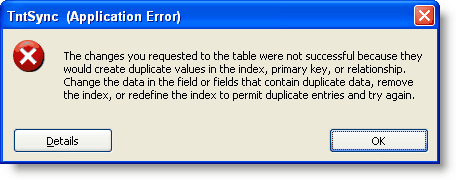
Este error ocurre cuando descargas un donativo sobre dos computadoras diferentes y luego modificas el donativo en uno de ellos (por ejemplo, asignando el donativo a un proyecto).
Para resolver este error, tienes que ejecutar TntSync repetidamente, realizando los pasos siguientes.
1. Run TntSync again to figure out where it stops (typically after checking the gift table).
2. Ejecutar TntSync otra vez, pero esta vez detiénete antes de hacer clic sobre el botón Sinc en la tabla donde ocurre el error
3. If you have many gifts on that table, first look for gifts that are the same dollar amount, and have opposing suggestions (e.g., "create" one way and "replace" the other way). Right click on the action and select Skip. If you can't find any that seem obvious, just select about 10 gifts to Skip, and then press Sync.
4. TntSync debe concluir la sincronización.
5. Entonces, repite el Paso 3 hasta que has reducido la lista de conflictos a sólo los dos elementos que están causando el error. Descubre cuál de ellos es el más correcto (haciendo doble clic en él para ver los detalles), y elimina al otro (haciendo clic con el botón derecho en la flecha de acción).