Paso a paso: Registrar historia
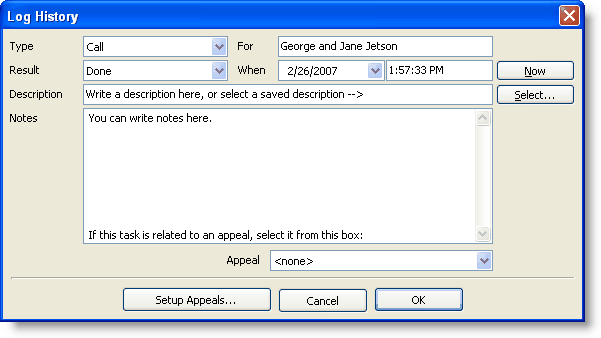
1.Select the task type (such as, Call, Letter, e-mail, etc.).
2.Selecciona el resultado (Intentado, Hecho, o Recibido).
3.Select the date and time if different. TntMPD will offer a time for certain time-specific task types (such as Appointment, Call, E-mail, and To Do) but not for others (all types of Letters).
4.Write a Description.
Leer más > Escribir descripciones con sentido
5.If this item is related to an appeal, select the appeal from the Appeal drop-down list.
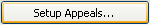
6.Haz clic en el <Aceptar> botón.
Consejo práctio: Cruzar por causualidad (citas)
Visiting your home church and meet a partner in the lobby? Walking through the grocery store and chat with a partner in the checkout line? Log “chance encounters” as an Appointment with a special code in the description, such as “CE: Met at church”. If you always use the same code, you will always recognize it. Also, using the same code helps when finding history using the Filter on the History View.
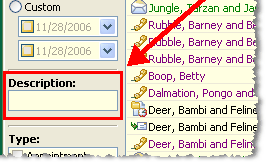
Consejo práctio: Mensaje preparado para buzones de voz
In an era of cell phones and busy schedules, it is not uncommon to have difficulty reaching someone by phone. Having a prepared message to leave on their voice mail or answering machine can save you time and frustration, and help you avoid "stumbling" (that is, leaving a confusing message).
Remember when leaving a message to leave it with a smile on your face (they notice). Speak loudly, warmly, and with encouragement.
A prepared message could include one or more of the following items:
•Your name and ministry
•Why you are calling
•When you will call back
•An encouraging word
•A Bible verse
•A mention that you are praying for them
Tip: Log Group History
You can log history for a group of contacts at the same time (such as sending a monthly newsletter or an appeal) instead of logging history one contact at a time.
Read More > Tutorial: Log Group History
Consejo práctio: Consejos prácticos sobre historia
•Log every task you do, regardless of the result. 10 dials = 10 tasks logged.
•When you send an MPD e-mail, blind copy (BC:) yourself, then copy and paste the whole text into the description of your task. Copy both sides if your message is a response to theirs.
•An event is "Attempted" if the desired result is not achieved, such as:
➢The person you wanted to talk to did not answer (busy, no answer, babysitter, child, secretary)
➢You went to an appointment but they did not show up
➢You sent an e-mail but it was returned with a wrong address
•Save commonly-used descriptions to make your history more consistent and easier to create
Leer más > Descripciones guardadas
•When writing a description, be detailed!
Leer más > Escribir descripciones con sentido
•History isn't perfect. For example, if a contact calls you back and you fulfill the activity you were seeking, you may want to use "Done" instead of "Received" on the task.
•Write casual encounters as "To Dos" : "CE: Bumped into at church". (If you use "Appointment", TntMPD will record that as Last Appointment, which may not be helpful for you.)
•Log history for all the contacts in the Current Group. For example, when you send a special ask or your monthly newsletter.
•Be ready in and out of season. Have note cards handy, with stamps. Keep an index card to write down who you sent notes to so you can enter it in TntMPD later.
•When talking on the phone, use a pen and paper to scribble notes, as typing may be distracting to the contact (sounds like an airline reservation system!)