The Region field is on the MPD Tab, and the Regions Tab is in the Options.
Leer más > Pestaña Desarrollo
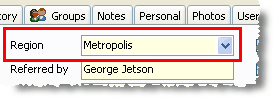
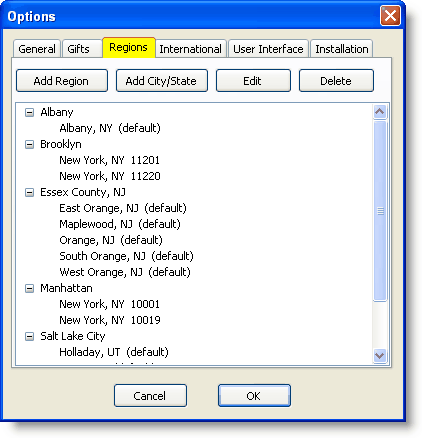
Definir Regiones
1.You can define a region as you work with individual contacts. As you add contacts, if you associate any of them with a region, TntMPD will automatically associate with that region all existing and new contacts who share that city and postal code.
2.You can also manually create or modify regions in the Options.
Asociar una ciudad, provincia/estado, y/o código postal con una Región
•In the Options dialog box, select the Region to which you want to add a city, state and/or postal code.
•Haz clic en el <Añadir ciudad> botón.
Enter the city, state, and postal code. If you do not specify a postal code, all contacts in that city will be in the same region.

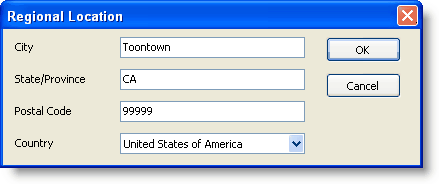
Dividir una ciudad en múltiples regiones
A city/postal code combination can only be in one region. However, the same city and different postal code could be in a different region. In New York City, for example, you could have a region for Brooklyn, Queens, Manhattan, etc., all of which are addressed to “New York, NY”, but have different postal codes.
Notas rápidas sobre las regiones
•If you use zip codes to define regions, you can choose how many digits to broaden that lookup. (For example, zip/postal code “starts with” 84; all communities whose zip codes start with 84 will be associated with that region.). This will also work with alpha zip codes (common in British Commonwealth countries).
•Una combinación de ciudad/código postal puede sólo ser en una región. Si estás trabajando con un contacto y cambias la región del contacto, todos los demás contactos que viven en esa ciudad automáticamente serán reasignados a la nueva región (luego de que confirmes el cambio de región).
•Si añades a un contacto nuevo cuya ciudad y código postal son iguales a una región existente, el contacto nuevo automáticamente será asignado a esa región existente.
•Si tratas de añadir una ciudad a una región y esa ciudad ya está asignada a una región diferente, TntMPD te preguntará si deseas cambiar la región.
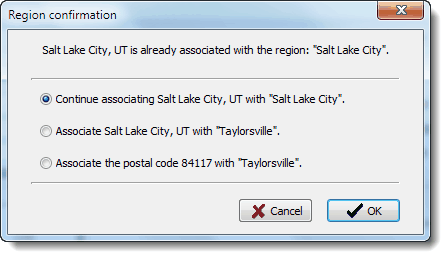
•No puedes asignar a un contacto a una Región si es que no tiene una ciudad.
•Puedes asignar una ciudad/provincia (sin código postal) a una región y asignar esa misma ciudad/provincia (con un código postal específico) a otra región.
•The Region field is intended to help you group multiple contacts from one city, or even one section of a city, to facilitate visits to those contacts.
•Las regiones son creadas automáticamente conforme las añades al campo de la región.
•Otra opción es la de desglosarlas según áreas geográficas útiles que sean relevantes a ti tal como estados o provincias.
•Un contacto sólo puede tener una Región.